Account Retention/Age Group Analysis
| Screen ID: | IACTAN-01 | 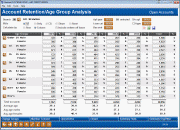
|
| Screen Title: | Age Retention/Age Group Analysis | |
| Panel ID: | 6439 | |
| Tool Number: | 103 | |
| Snapshot: |
¨ As of Month End þ Right Now |
Click here to magnify |
Access this screen by selecting Tool #103: Account Retention by Age Group.
NOTE: Because this dashboard uses current month files, the data on this report will not be static.
Export and Common Bonds Using Selectable Data Points
Any data point that is selectable (differentiated by a button-like highlight, also note that when hovering over a clickable data point the cursor adjusts to allow selection) will allow you to select to either Export the data to a file, or to use Common Bonds to view additional data sets.
Additional Dashboard Links
Create full-color PDFs of the data on the screen – PDF Exports
Learn about downloading data to Excel or acomma-delimited file
Dashboard Tips – Questions to Ask When Comparing a Dashboard with Another Dashboard or Report
Knowing Your Members Relationship Management Tools
About this Dashboard
What age group tends to be attracted to your different products? How long do those products tend to be retained by members of different age groups? Answer these questions and more with the Account Retention/Age Group dashboard! Instead of analyzing membership retention data as the Membership Retention by Age Group Dashboard, this dashboard analyzes account data by age group and gender.
This analysis includes information on retention of accounts, allowing you to analyze data on how many accounts are still active based on the year that they were opened, the net loss of accounts during the given year, and the percentage of accounts you retained in a given year.
-
IMPORTANT: To begin your analysis, simply select a dividend application from the filters and press Enter.
Keep in mind that this analysis is not intended to show all of your credit union’s memberships, only those with open dates in the specified years.
Using this Screen
Use the year fields in the top of the screen to enter any years going back to when your credit union opened (assuming your member data is clean even for your long-time members). Use Enter to refresh the screen.
Additional filters allow you to narrow this view by loan category, business unit, and dividend application, certificate type, IRA type and whether to include or exclude written off loans.
Retention and additional data can be accessed via the look ups next to each age range (retention by age range), and through Summary Stats (retention by gender) and Summary Org/Other (retention across organizational accounts).
For example, a member born in 1960 who opened an account in 2012 would appear in the 40-year-old age group, because they were 40 years old at the time they opened their account.
|
Open Accounts |
Includes all accounts from MEMBER (1-6) and ACHIST (1-6) with an accountopened date in each of the displayed years. This option is unique in that is analyzes both accounts that have remained open (since the selected year) and also those that have since closed (since the selected year). Use this to analyze what age members were when they opened the account, whether they kept the account open or not. |
|
Active Accounts |
Includes only accounts from MEMBER (1-6) with an opened date in each of the displayed years. These account are still active with your credit union and have not closed. In other words, use this to analyze only the accounts you still have. (Also see note above about Open Accounts selection.) |
|
Closed Accounts |
Includes only closed accounts from ACHIST (1-6) with an account opened date in each of the displayed years. Use this to analyze the age members were when they closed the account. (Also see note above about Open Accounts selection.) |
Buttons
|
Button |
Description |
|
Use this to change the age ranges in the Age Groups column. |
|
|
Open Active/Closed |
Use Open/Active and Closed to toggle the display between the two options (note the blue title in the upper-right corner of the screen). In all cases, the system uses the membership opened date to determine under which year the membership is counted. |
|
View retention and additional information about open and closed accounts by gender across the credit union. (To view by age range, click the lookup next to the age range.) |
|
|
View retention and additional information about open and closed accounts of organizational accounts and unclassified accounts (including accounts without gender) across the credit union. |