Online Banking Activity (Analysis)
| Screen ID: | IAUDOLB-07 | 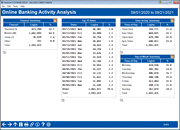
|
| Screen Title: | Online Banking Activity Analysis | |
| Panel ID: | 6960 | |
| Tool Number: | 1750 | |
| Click here to magnify |
Access this screen by selecting Analysis on the Online Banking Activity Analysis (Tool #1750 Online Banking Activity Analysis) screen.
This screen provides a summary analysis of the data selected using the filters on the previous screen. View percentage shares of Channel Summary by number of logins, Top 15 Dates of logins during the selected period, summary of Time-of-Day that members are most often logging in, and Day-of-Week summary information for the percentage share of Monday - Sunday.