Online Banking Activity (Overview)
| Screen ID: | IAUDOLB-03 | 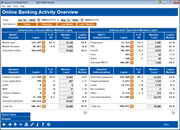
|
| Screen Title: | Online Banking Activity Overview | |
| Panel ID: | 6954 | |
| Tool Number: | 1750 | |
| Click here to magnify |
Access this screen by selecting Tool #1750 Online Banking Activity Analysis
What Can This Dashboard Do?
This dashboard shows a deeper look into member usage across multiple channels, breaking down both where and how members log in, as well as a detailed analysis on day of the week, time of day, and popular log-in dates. While other online banking dashboards show important statistics on overall usage, this dashboard is rich with modern data points such as mobile app and MACO statistics. Use this dashboard to find populations of members that meet filter criteria and:
-
Analyze using Common Bonds – membership demographics, account compositions, credit quality, service penetration.
-
Analyze via additional Analysis screens built into the dashboard
-
Contact members using Member Connect option for emails, online banking messages, mailing labels
-
Set up trackers using Member Connect, which can support Next Suggested Product Notes
-
Extract the list of members or the list of individual login record details to download or query as needed.
Looking for Total Online Banking Members?
Do not use this dashboard to look for total all-time online banking members, or total all-time mobile app users, etc. This dashboard is only sourced from usage data so identifying a member as a user of any particular channel depends on them having used it within the previous 6 months plus the current month of available data history. There is always a population of members who are inactive and have not logged in within the history of available data – that population is not represented in the data for this dashboard.
Also, keep in mind that the dashboard is defaulted to include all channel activity regardless if any membership has since closed. This is by design so that a true record of all login activity is retained on each channel without filtering anything out. The setting can be adjusted within Select Filters.
Using This Dashboard
Data for this dashboard is available for the previous 6 months plus the current month.
- To filter by specific criteria, use Select Filters .
- Selecting a spyglass in any subsection will pop detailed data about that header, including member name and any additional data about their login channel, and the branch to which they belong, in the Detail screen.
- Selecting any clickable member count will open the Export window for easy transfer to a CBX file and beyond.
- Use the Analysis to view a summary analysis of the selected information.
Authentication Channels (Where Members Login)
|
Field |
Description |
|
Mobile Channels |
This column lists mobile authentication channels; mobile app or mobile browser. |
|
Logins |
This column lists the number of logins during the selected period per channel. |
|
% of All |
This column calculates the percentage of the selected channel of total logins of all types. |
|
Member Count |
This column shows the number of members that make up the total logins. |
|
Logins/Member |
This column calculates the average number of logins per member on the specific channel for the time period selected. |
|
Standard Channels |
This column lists the standard channels for logins,
|
|
Logins |
This column lists the number of logins during the selected period per channel. |
|
% of All |
This column calculates the percentage of the selected channel of total logins of all types. |
|
Member Count |
This column shows the number of members that make up the total logins. |
|
Logins/Member |
This column calculates the average number of logins per member on the specific channel for the time period selected. |
|
Total ALL |
The total of all logins for the time period selected across all authentication channels. |
Authentication Types (How Members Login)
|
Field |
Description |
|
MACO Authentications |
This column lists the types of MACO authentication used to login,
A sub-total count of logins is included at the bottom for MACO. |
|
Logins |
The number of logins per authentication type. |
|
% of All |
This column calculates the percentage of all logins that the specific type accounts for. |
|
Member Count |
This column lists the number of members that make up the total logins. |
|
Logins/Member |
This column calculates the average number of logins per member using the specific authentication type for the selected time period. |
|
Standard Authentications |
This column lists the types of standard authentication types,
|
|
Logins |
The number of logins per authentication type. |
|
% of All |
This column calculates the percentage of all logins that the specific type accounts for. |
|
Member Count |
This column lists the number of members that performed the logins for the specific authentication type. |
|
Logins/Member |
This column calculates the average number of logins per member using the specific authentication type. |
|
Total ALL |
The total of all login types from both MACO and standard authentication. |