Credit Card Inquiry Features
| Screen ID: | ICCDTL-20 | 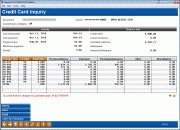
|
| Screen Title: | Credit Card Inquiry | |
| Panel ID: | 4415 | |
| Tool Number: | Multiple | |
| Click here to magnify |
This screen is accessed via the “CC Inquiry” action code in Phone Operator, or the Credit Card Inquiry button on the Account Inquiry screen for a credit card loan account.
This screens provide account information unique to CBX online credit card loans and include things like amounts owed by charge type (purchases versus cash advances, for example) and statement history. (The bottom of the screen displays a list of charge type “buckets” against which purchases, cash advances, and/or balance transfers have been posted for this member.) You can also view any special rates that have been set for this particular member's credit card account, as well as the loan category and the loan attached to the
-
If you see the message, “To avoid finance charges, on purchases pay xxx by xxx” in red text, this only applies if grace period is configured for all purchase buckets, Finance charges could apply for balance transfers or cash advance amounts.
Use History to see the Statement History screen. This is helpful when researching delinquency.
Use Detail to see the Credit Card Inquiry screen with the breakdown of total trans"actions posted under each charge type code.
Use Catch Up Calculator to access a window displays delinquency and other account information about a credit card loan account. It also lets you estimate the effect on the member's account if you were to deposit a certain payment amount.
For more information, refer to the Online Credit Card Processing User Guide.