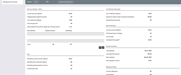Payment Catch-Up Calculator
|
Screen ID: Screen Title: Panel Number: |
ICCPAY-1 Payment Catch-up Calculator 115 |
|
This window appears after clicking the blue button next to a credit card loan account suffix on the Teller Posting screen, or when using Catch-up Calculator on the Delinquency Info window. You can also access this screen by the “Catch Up” action code available on the Phone Operator screen when a delinquent credit card exists for the member. It is also accessed via Catch Up Calc on the Credit Card Inquiry screen.
This window displays delinquency and other account information about a credit card loan account. It also lets you estimate the effect on the member's account if you were to deposit a certain payment amount.
Use the tabs at the top to see the current information about the account. The Catch Up Calculator tab includes account information, including the amount due as calculated by the system. The center of this tab shows each individual monthly payment that needs to be caught up, as well as the fines associated with delinquency.
-
No deposit will actually be made; the calculator just shows you what would happen to due dates, amount due, account balance, etc., if you were to deposit that amount.
The “Last Statement Information” section shows the most recent statement the member received. Click the “Miscellaneous Account Information” tab to see current information about the account, including delinquency info and amount due as calculated by the system.
The “Catch-up Calculator” shows each individual monthly payment that needs to be caught up. Enter an amount into the Show payments that will be caught up... field and press Enter to perform the calculation. Any fine or payment that will be caught up will show as 0.00 in the Remaining column. Be sure to use Page Down to see additional payments, if the account is more than 3 months past due.
You can enter a different amount as many times as you like until the desired payments show as “caught up” (remaining amount = 0.00). When done, use F3-Backup to exit.
-
If you were working in the teller screen, any amount that was in the Show payments that will be caught up... field will be pulled back into the Deposit field for that account so that that amount could be paid during this transaction, if desired.