Channel Activity Summary
| Screen ID: | ICHSUM-02 | 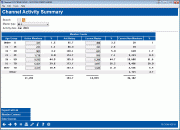
|
| Screen Title: | Channel Activity Summary | |
| Panel ID: | 3188 | |
| Tool Number: | 200 | |
| Click here to magnify |
Access this screen by selecting Member Counts (F11) from the Channel Activity Summary Transactions screen.
Export and Common Bonds Using Selectable Data Points
Any data point that is selectable (differentiated by a button-like highlight, also note that when hovering over a clickable data point the cursor adjusts to allow selection) will allow you to select to either Export the data to a file, or to use Common Bonds to view additional data sets.
Additional Dashboard Links
Create full-color PDFs of the data on the screen – PDF Exports
Learn about downloading data to Excel or acomma-delimited file
Dashboard Tips – Questions to Ask When Comparing a Dashboard with Another Dashboard or Report
Knowing Your Members CU*BASE Relationship Management Tools
This screen shows a breakdown of the data from the previous screen of active members for each age range. It also lists the current number of members in the MASTER file and the current number of non-members in the MSNONMBR file.
Use this screen to view the activity of your active member versus the actual number in the MASTER file and/or to compare this activity with the activity of from non-members.
-
Active members consist of members who have had transaction activity in the month selected. Because data comes from transaction history, activity such as cashing checks which don’t cause a transaction record will not be included in these figures.