Losing the Love - Data Selection
| Screen ID: | ICLOMBR-08 | 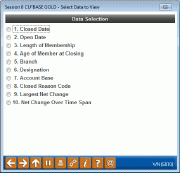
|
| Screen Title: | Select Data to View | |
| Panel ID: | 6010 | |
| Tool Number: | 132 | |
| Click here to magnify |
Access this screen by selecting Select Data to View on several of the Losing the Love dashboards.
Use this to organize the Losing the Love - Balance Changes dashboard by the variable selected. When you return to the dashboard, the first column will be sorted by this variable.
-
NOTE: The variables available are dependent on the dashboard. All variables are not available for all dashboards.
Variables
|
Variable |
Description |
|
Close date |
This selection will sort the dashboard results by the close date of the membership. |
|
Open date |
This selection will sort the dashboard results by the open date of the membership. |
|
Length of membership |
This selection will sort the dashboard results by the length of time (years and months) the membership was open. |
|
Age of member at closing |
This selection will sort the dashboard results by the age (years) of the member at the time the account was closed. |
|
Branch |
This selection will sort the dashboard results by branch. |
|
Designation |
This selection will sort the dashboard results by membership designation. |
|
Account base |
This selection will sort the dashboard results by account base (of the membership). |
|
Closed reason code |
This selection will sort the dashboard by closed reason code. |
|
Largest net change |
This selection will sort the results, placing the memberships with the largest net change in one month. (This can be sorted descending by clicking the header in the dashboard.) All accounts (aggregate savings and loans) are analyzed. The net change will appear in the first column on the dashboard. |
|
Net change over time span |
This selection will sort the results, placing the memberships with the largest net during the months shown on the dashboard. (This can be sorted descending by clicking the header in the dashboard.) All accounts (aggregate savings and loans) are analyzed. The net change will appear in the first column and will be highlighted if the amount is a negative value. |