CLR Path Results (Detail)
| Screen ID: | ICLRPATH-01 | 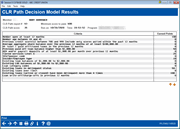
|
| Screen Title: | CLR Path Decision Model Results | |
| Panel ID: | 7048 | |
| Tool Number: | Multiple | |
| Click here to magnify |
Access this screen by selecting the Action Code "CLR Path Decision Model - View," when only one decisions exists. You also access this screen if multiple decisions exist and one is selected on the summary screen.
Related Resources
Overview: CLR Path Decision Advisor
CLR Path Decision Advisor booklet
Frequently Asked Questions on CLR Path Decision Advisor
Overview of Feature
CLR Path (Character Lending on Reputation) is a non-FICO approach to lending that uses your unique relationship with your members to help you make underwriting decisions. Pronounced “clear path,” this feature evaluates the strength of your relationship with the member based on what is already in the core and gives a loan approval recommendation without needing to pull (or pay for) a credit score!
With CLR Path, you configure templates and assign points for criteria. These templates can be attached to the loan product configuration on the general information screen to be used during the loan application process or they can be selected via the loan action codes.
Using this Screen
This screen shows the results of the member after being run past the CLR Path template. The passing or failing score is listed. Use Print to print the results for archiving in ProDOC.
Below are some Answer Book items with answers to some questions you may have about this screen.
-
Can a member receive zero points for a criterium in a CLR Path score?
-
Can you assign negative points towards the calculation of a CLR Path score?
-
Why am I not seeing results for all configuration criteria in my member’s CLR Path score?