Contingent Liability Trend Summary (2)
| Screen ID: | ICLSUM-02 | 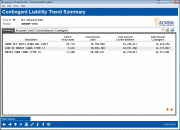
|
| Screen Title: | Contingent Liability Trend Summary | |
| Panel ID: | 5326 | |
| Tool Number: | 281 | |
| Click here to magnify |
Access this screen by using the lookup  next to any month on the main Contingent Liability Trend Summary screen.
next to any month on the main Contingent Liability Trend Summary screen.
This is the breakdown of the information on the main summary screen by month selected. The data includes a breakdown by account type, including line of credit loans (Process Type L) and online credit loans (Process Type V) in MEMBER6, loans with open-end loans (Process Type O) in MEMBER5, as well as checking accounts with a negative balance limit from MEMBER2. If your credit union does not offer one of these types of loans, then this data will not be included.
Use the Summary, Accounts, Limit, Current Balance, and Contingent tabs to view visual representations of your data in the form of charts and graphs.
Select Data Source to view the tables and columns used to generate the information in this dashboard.
As for documentation on the columns on this screen:
Description of Columns
|
Column |
Description |
|
Total # of Accounts |
This number of account whose data is included in these figures. |
|
Total Amount Limit |
For open end loans this is the amount that the member can still can be disbursed. For closed end loans this is the amount that has been disbursed. For checking accounts with a negative balance limit, this is the negative balance limit. |
|
Total Amount Current Balance |
This includes the amount the current balance of the accounts. An account with a negative balance (for example with a negative balance limit) can bring down this amount. This is the totals of the CURBAL field. |
|
Total Amount Contingent |
This amount is the your total contingent liability. The Total Amount Limit minus the Total Amount Current Balance equal the Total Amount Contingent. |