Contingent Liability Trend Summary
| Screen ID: | ICLSUM-01 | 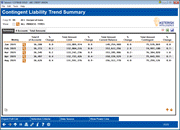
|
| Screen Title: | Contingent Liability Trend Summary | |
| Panel ID: | 5325 | |
| Tool Number: | 281 | |
| Click here to magnify |
Access this screen by selecting Tool #281: Contingent Liability Trends Dashboard.
Dashboard Tips – Questions to Ask When Comparing a Dashboard with Another Dashboard or Report
This online dashboard inquiry for contingent liability is a trending tool for expanding opportunities and tracking loan disbursement progress. The inquiry quickly shows how the contingent balances are flowing from one month to the next. With this tool you can quickly identify the areas where members are not utilizing their credit limits, and help teams formulate plans to get active on loan disbursements. If your team has made getting loan balances up as one of your ongoing goals, this inquiry will track your progress when it comes to line of credit lending.
The data on the screen includes line of credit loans (Process Type L) and open-end loans (Process Type V) in MEMBER5, LOCs (Process Type L) in MEMBER6, as well as checking accounts with a negative balance limit.
This report is an online summary version of the printed contingent liability analysis report.
-
Use the lookup
 next to each month to
view a summary of the data for that particular month.
next to each month to
view a summary of the data for that particular month. -
Use Selection Criteria to select a specific Corp ID or to select to view data over specific range of dates. If a date range is selected, you can also select to view to compare the data for a specific month over a range of years or to view the data by quarter.
-
Use Data Source to view the tables and columns used to generate the information in this dashboard.
-
Use Export Full List to export the dashboard information to your credit union's QUERYxx library.
The loans included in the data includes line of credit loans (Process Type L) and online credit loans (Process Type V) in MEMBER6, loans with open-end loans (Process Type O) in MEMBER5, as well as checking accounts with a negative balance limit from MEMBER2, and Construction Loans (Process Type C). If your credit union does not offer one of these types of loans, then this data will not be included. NOTE: Credit card loans (Process Type V) that with review dates that are before the end of the month selected are not utilized in the calculation of this dashboard (since they no longer can have withdrawals on them, meaning there is no contingent liability).
As for documentation on the columns on this screen:
-
The % Change next to each column refers to the percentage change from the previous month.
Analytics Booth: Power Line
Use Power Line to launch an immediate trend line graph in Analytics Booth to help you better understand your data.
Not a subscriber? Learn more in the CU*Answers Store.

|
Check out this video: Analytics Booth at a Glance |
Description of Columns
|
Column |
Description |
|
Total # of Accounts |
This number of account whose data is included in these figures. |
|
Total Amount Limit |
For open end loans this is the amount that the member can still can be disbursed. For closed end loans this is the amount that has been disbursed. For checking accounts with a negative balance limit, this is the negative balance limit. |
|
Total Amount Current Balance |
This includes the amount the current balance of the accounts. An account with a negative balance (for example with a negative balance limit) can bring down this amount. This is the totals of the CURBAL field. |
|
Total Amount Contingent |
This amount is the your total contingent liability. The Total Amount Limit minus the Total Amount Current Balance equal the Total Amount Contingent. |