ATM/Debit/Credit Card Status Audit Log
| Screen ID: | ICSALG-01 | 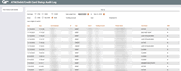
|
| Screen Title: | ATM/Debit/Credit Card Status Audit Log | |
| Panel ID: | 4857 | |
| Tool Number: | 145 | |
| Click here to magnify |
Access this screen by selecting Tool 145: ATM/Dbt/Crdt Card Status Changes.
Also access this screen to show card changes for a single credit card by selecting the card on the Credit Card Maintenance screen and then selecting Status History. Access this screen to show card changes for a single ATM or debit card by selecting the card on the ATM/Debit Card Maintenance screen and then selecting Card Status History.
Access this screen from Tool #145 to view an auditing log of ATM, debit and credit card status changes across your credit union. Use the filters at the top of the screen to filter for a specific card, type of card or card range. Select a card from the listing and then select Additional status information to view the detail of the status change. Select a card from the listing and Card Inquiry and you will be taken to either the Credit Card Maintenance screen or ATM/Debit Card Maintenance screen listing the plastics associated with that account.
When the screen is accessed from the credit card maintenance screen or ATM/Debit card maintenance screen, the screen only shows card status changes for the selected card. You can enter a date range to limit the results on the screen. Select a card from the listing and then select Additional status information to view the detail of the status change.