EFT BIN Transaction Analysis (2)
| Screen ID: | IEFTCRD-02 | 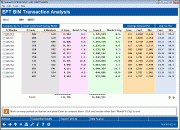
|
| Screen Title: | EFT BIN Transaction Analysis | |
| Panel ID: | 4967 | |
| Tool Number: | 594 | |
| Click here to magnify |
Access this screen by selecting a year and Select on the first EFT BIN Transaction Analysis screen.
Because this data is as of end of month, the data will not change during the course of the month. This data is populated on the second day of the month.
This dashboard lists transaction information by month based for the BIN selected on the first screen and the year selected on the previous screen. Data includes the number of cards, the number of members, the number of transactions, the transaction dollar amount, as well as average amount and transaction information.
Using this Screen
There are so many opportunities for further exploring, analyzing, and using this data from this screen. Review the listing below for more information.
-
Sort the data by column ascending or descending
-
Each column, with the exception of Month % Chg, is sortable. Click on the header to sort the data ascending and descending. For example, use the sorting feature to view the month with the most transactions.
-
-
View only transaction data from a selected month
-
To view selected months, check the box in front of the row and press Enter. Only those months will appear on the screen. The totals will be adjusted according to the data selected. Use F5-Refresh to view all months.
-
-
Export your transaction data for analysis
-
Use Export (F9) to export your data for use with Report Builder.
-
-
View transaction detail
-
Use Transaction Detail (F6) to move to a detail of transaction information. The data on the screen will vary according to the BIN selected on the entry screen.
-