Viewing and Maintaining Archived Employee Security Records
| Screen ID: | IEMPARC-01 | 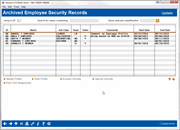
|
| Screen Title: | Archived Employee Security Records | |
| Panel ID: | 6699 | |
| Tool Number: | Multiple | |
| Click here to magnify |
This window will appear when you use View Archived IDs on the main Employee Security Dashboard.
This screen displays all of the employee IDs that have been archived from your active employee security database. The filters and selections on this screen are similar to the main Employee Security Dashboard screen; refer to that screen for tips on filters and other screen features. Select an ID in the list and use one of the following options to view the security settings that were saved as of the day the ID was archived:
-
Use Update Profile or View Profile to display the archived employee profile window.
-
Use Account Security to display the archived employee account security window.
-
Use Special Security to display the archived employee special security window.
-
Use View Tool Assignments to display the archived employee tool assignments window.
Other than employee start and end dates (shown on the employee profile), none of this data can be changed on an archived employee ID.