Viewing or Updating an Archived Employee Profile
| Screen ID: | IEMPARC-02 | 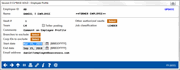
|
| Screen Title: | Employee Profile | |
| Panel ID: | 6693 | |
| Tool Number: | Multiple | |
| Click here to magnify |
This window will appear when you use Update Profile or View Profile on the main Archived Employee Security Records dashboard.
This screen displays general information from the employee profile for the archived employee ID. The only fields that can be maintained on an archived ID are the employee's start and end dates. If changes are made to those dates, use Enter to save. Otherwise use Backup (left arrow) to return to the previous screen.
-
Click here for a description of the fields on this window.
-
NOTE: If the employee profile is archived, only the primary vault will remain in the archived employee ID. The other authorized vaults will not be saved with the archived employee ID. As of the 20.10 release, additional vaults are added to the VAULTASSIGN file. They no longer are saved in the SECMAST file. Additional vaults previously stored in the SECMAST file were marked as UNUSED in the SECMAST file at the conversion to the release.