History of Fees Posted by Employee
| Screen ID: | IFWHIST-01 | 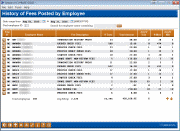
|
| Screen Title: | History of Fees Posted by Employee | |
| Panel ID: | 6030 | |
| Tool Number: | 372 | |
| Click here to magnify |
Access this screen by selecting Tool #372: Fee Waivers History by Employee.
This dashboard can be used to audit and evaluate which of your employees are waiving the most fees and for whom they’re performing the waivers. With this information, you can properly determine whether further action or training is needed to ensure that your fee structure is maximizing its potential. This analysis uses the FWHIST file, which tracks a history of all fee transactions, whether waived, charged, or partially waived. The FWHIST file retains 3 months of history, plus the current month, and is refreshed during end-of-day processing on the 1st day of every month.
-
This analysis shows a history of fee waivers organized by employee ID.
Your analysis begins on this first screen, by showing all of the fee-related activity processed by a particular employee, by fee type. Remember that these figures will include fees posted, fees waived partially, and fees waived altogether. That way you get a sense of the number of fee transactions the person normally handles, which helps to give some perspective for when you drill down to see the waivers history. If they posted 3 fees and waived 2 of them, that’s a slightly different situation than if they posted 1,500 fees and waived 2.
The date range at the top will default to the prior full calendar month and can be changed (remember the history file only retains 3 months plus current). Click on any column heading to sort by that column. Below the records you’ll see a total for employees (by Employee ID), the average dollar amount per employee, the total # of fee-related transactions, the total $ amount and the average dollar amount per transaction.
Click here for an explanation of the fees listed on this screen as well as their associated configuration.
For detail on the waivers
this employee granted, select a record and click the lookup button
 to
display the Fee Waivers Summary by Employee screen.
to
display the Fee Waivers Summary by Employee screen.
Columns
|
Column Header |
Description |
|
Emp ID and Employee Name |
The employee that performed the action/transaction that resulted in a fee opportunity. |
|
Fee Description |
The type of fee opportunity. Click here for an explanation of the fees listed on this screen as well as their associated configuration. |
|
# Trans |
The number of fee opportunities attached to the employee. This is not the # of waivers that the employee performed. |
|
Total Amount |
The total dollar amount of the fee opportunities. |
|
Avg $/Tran |
The total dollar amount divided by the # of transactions. |
|
# Mbrs |
The number of members for which a fee opportunity arose for that fee type and employee. |
|
Avg $/Mbr |
Total dollar amount divided by the # of members. |