Interest Accruals - Loans by Branch (Daily Accruals by GL and Branch)
| Screen ID: | IINTALN-02 | 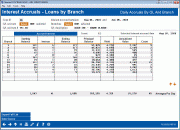
|
| Screen Title: | Interest Accruals - Loans by Branch, Daily Accruals by GL and Branch | |
| Panel ID: | 6602 | |
| Tool Number: | 1170 | |
| Click here to magnify |
Access this screen by selecting Tool #1170 Loan Interest Accruals Dashboard, then selecting a date and the link for Show GL/Day, then selecting a GL and the link for Show Br GL/Day or Show Br all days.
This screen will show either the daily accrual figures for a specific date as selected in the previous screen, OR will show the specific branch information for all dividend calculation days, based on the selection made on the previous screen.
Search Criteria
|
Field Name |
Description |
|
Corp ID |
The Corp ID as previously selected. |
|
Dividend accrued between MMDDYYY and MMDDYYY |
The search dates as previously selected. |
|
G/L Account |
The G/L account as selected on the previous screen. |
|
G/L description |
The description assigned to the G/L account. |
Table Descriptions
|
Column Name |
Description |
|
Branch |
This column lists the selected branches. |
|
Accrued Interest |
|
|
Starting Balance |
The starting balance of the day in question, for the branch and GL selected. |
|
Interest |
The accrued interest for the specific branch, GL and date. |
|
Ending Balance |
The ending balance for the specific branch, GL, and date. |
|
Principal Balance |
The total balance for the branch, GL, and date. |
|
Yield |
The average yield percentage for the specific branch, date, and GL. |
|
Annualized Value |
The average expected value of accrued interest for the branch and GL based on the snapshot of the time the dashboard was generated for the specific date. |
|
Count |
The number of loans that make up the totals for the accruals. |
Buttons
|
Button Name |
Description |
|
Export Full List (F9) |
Select this function to export the dashboard list to a file in your credit union's QUERYxx library. |
|
Data Source (F19) |
The Data Sources screen displays the Tables (files) and Columns (fields) that are used to generate the data on the selected dashboard. |