Loan Productivity - Analysis
| Screen ID: | ILNPRDD-02 | 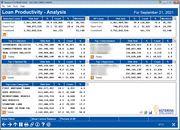
|
| Screen Title: | Loan Productivity - Analysis | |
| Panel ID: | 6711 | |
| Tool Number: | 1670 | |
| Click here to magnify |
Access this screen by selecting Analysis from the Loan Productivity - Detail screen.
This powerful analysis feature of this dashboard that allows you to view a summary of closed-end, open-end and combined loans (for all loans or the selected ones. The analysis screen also shows you the top three collectors, opened by, interviewers, and approvers, with look ups allowing you to look at more detail. Additionally the top loan categories with detail is provided. All of these stats show current balance and count with percentages.
Use the lookups next to the word Totals under Collector, Opened by, Loan Category, Interviewer, and Approver to view a complete listing with more detail. This gives you a complete understanding for analysis and compensation.
Buttons
|
Button |
Description |
|
Access a screen showing the filters that were selected. |
|
|
Show Disb Amount / Show Distribution Limit / Show Current Balance |
Toggle between showing distribution amounts, distribution limits and current balances |
|
Pct of All/Pct of Selected |
Toggles the Pct column before Members to show the percentage of that row per all loans versus the percentage of selected loans. Example: If you select a Purpose code of "New Auto," for example, this button will allow you to calculate the percentage of all loans opened by a loan officer versus the percentage of loans of that Purpose code opened by the loan officer. |