Look to Book - Initial/Filter Screen
| Screen ID: | ILOOKB-01 | 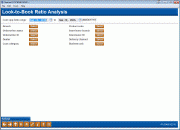
|
| Screen Title: | Look-to-Book Ratio Analysis | |
| Panel ID: | 6048 | |
| Tool Number: | 484 | |
| Click here to magnify |
Access this screen by selecting Tool #484 Look to Book Ratio Analysis.
Introduction to the Dashboard
The Look to Book Analysis dashboard combines the power of two dashboards to give you a deep dive into this application data across configurable credit score tiers. The entry screen provides the all the filters and data range power of the Work/View Application Status dashboard and the summarizing main screen uses the count and amount summarizing power.
This analysis lets you see the average # of days to decision for your booked/denied loan applications, as well as average # of days in the queue for pending loan apps, to determine a ratio of “look” (loan apps processed) to “book” (loans created).
Want to analyze your loan application data and the credit scores of your applicants? Use this dashboard to answer these questions and more!
-
How many loans you are approving, denying and booking in each range?
-
How many days does a loan remains in pending status or do booked or denied loans take until they receive a decision?
-
How many members versus non-members are applying in each credit score range?
-
What is the high/low and average score of applications for mortgages (or other loan categories)?
-
What similarities can are their of pending applications from your lowest credit score tier versus a higher score?
-
What is the number of loans you need to look at to book a loan (ratio)?
Using this Dashboard
On the entry screen select your date range and filters. The “Select” fields will filter the list so that only items that match the criteria will be displayed. Click the Select button to move to a screen to see a list of your credit union's configured codes. Then select the code (or use the Ctrl key to select multiple codes) and Select to return to the Dashboard. The number of Codes selected will appear next to the button. These filters mimic those on the Work/View Application Status dashboard.
-
NOTE: You cannot use the business unit filter and the loan category filter at the same time.
-
If you wish to clear your filters, use Refresh.
Once your filters are selected, use Enter to move to the summary dashboard screen.
Filters
|
Field Name |
Description |
|
Loan app range |
This will include applications with a Date that is between the “from” and “to” dates. The “from” date defaults to 30 days before the current date, while the “to” date defaults to the current date. The field being compared is APPLDT in file LNAPL3. |
|
Branch |
Only applications that have a Branch that match one of the selected codes will be included. The field being compared is BRANCH in file LNAPL3. |
|
Underwriter status |
Only applications that have an Underwriter Status that match one of the selected codes will be included. The field being compared is LNCODE in file LNAPL3. |
|
Underwriter ID |
Only applications that have an Underwriter ID that match one of the selected codes will be included. The field being compared is LNEMPI in file LNAPL3. |
|
Dealer |
Only applications that have a Dealer that match one of the selected codes will be included. The field being compared is DEALR# in file LNAPL3. |
|
Loan category |
Only applications that have a Loan Category that match one of the selected codes will be included. The field being compared is LNCATG in file LNAPL3.
|
|
Product code |
Only applications that have a Product Code that match one of the selected codes will be included. The field being compared is PRCODE in file LNAPL3. |
|
Interviewer branch |
Only applications that have an Interviewer Branch that match one of the selected codes will be included. The field being compared is SMBVLT in file SECMAST (based on PRCSSR in LNAPL3). |
|
Interviewer ID |
Only applications that have an Interviewer ID that match one of the selected codes will be included. The field being compared is PRCSSR in LNAPL3. |
|
Delivery channel |
Only applications that have a Delivery Channel that match one of the selected codes will be included. The field being compared is LNDELC in file LNAPL3. |
|
Business unit |
Only applications that have a Business Unit that match one of the selected codes will be included. The field being compared is an LBU record in file SYSCTL (based on LNCATG in LNAPL3).
|