Membership Analysis Inquiry (1)
| Screen ID: | IMBANL-01 | 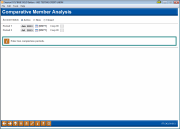
|
| Screen Title: | Comparative Member Analysis | |
| Panel ID: | 342 | |
| Tool Number: | 525 | |
| Click here to magnify |
Access this screen by selecting Tool #525 Membership Summary Comparison.
This report is an online, graphical version of the Membership Analysis Report.
Choose Active to analyze all active memberships as of the periods specified; choose Closed or New to display only memberships that were closed or opened during each period. Choose two different monthly periods to be compared. Press Enter to move to the next screen.
Use Enter to proceed to the next screen.
Membership Analysis Report and the Membership Summary Comparison: Intertwined Tools
This report is an online, graphical version of the Membership Analysis Report.
Note that the configurations most recently used in that tool (Tool #520 Membership Analysis Report) will also be applied to this tool (Tool #525). Be sure to verify your configurations before making comparisons between the report and the summary comparison.