Membership Analysis Inquiry (2)
| Screen ID: | IMBANL-02 | 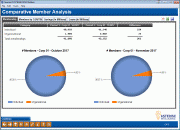
|
| Screen Title: | Comparative Member Analysis | |
| Panel ID: | 343 | |
| Tool Number: | 525 | |
| Click here to magnify |
Access this screen by entering two periods on the previous screen and using Enter.
|
This screen includes XL panel sizing! Extra large panel sizes are presentation size CU*BASE screens. When using the Analysis on select dashboards, you can choose to display them in either standard (1024x768) or extra-large (1920x1080) size. To select a size, use the |
Dashboard Tips – Questions to Ask When Comparing a Dashboard with Another Dashboard or Report
Create full-color PDFs of the data on the screen – PDF Exports
Learn about downloading data to Excel or a comma-delimited file
These screens graphically display the information that is printed on the Membership Analysis Report, comparing the two periods selected on the previous screen. Use the tabs to see additional information.
-
NOTE: The final two tabs (Loans and Savings) show data for actual membership records (not members by SSN/TIN).
Press Enter to move to the next screen.
 selector in the lower right corner of
the screen to simply click and select either standard or extra
large. Learn More About What VAT Can
Do
selector in the lower right corner of
the screen to simply click and select either standard or extra
large. Learn More About What VAT Can
Do