View Exclusions
| Screen ID: | IMTANL-03 | 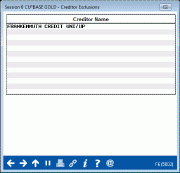
|
| Screen Title: | Creditor Exclusions | |
| Panel ID: | 5003 | |
| Tool Number: | Multiple | |
| Click here to magnify. |
This screen appears when you select View Exclusions (F15) on the Where Your Members Borrow dashboard or Creditor Exclude (F5) from the Credit Report Mining Dashboard.
This screen shows the creditors that are excluded from the Where Your Members Borrow and Credit Report Mining Dashboards. These exclusions are made on the Credit Report Mining Dashboard screen.