ATM/Debit/Credit Activity Inquiry (2)
| Screen ID: | IPANTRN-02 | 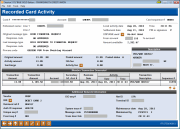
|
| Screen Title: | Recorded Card Activity | |
| Panel ID: | 3783 | |
| Tool Number: | Multiple | |
| Click here to magnify |
Access this screen by selecting an item on the previous screen and using the Select option.
This screen shows a detail of the item selected on the previous screen.
Field Descriptions
|
Field Name |
Description |
|
Card # |
The last four digits of the card associated with the transaction |
|
Account |
The relationship account associated the card |
|
Card Sequence # |
Normally used with ATM cards, where the credit union utilizes the member’s account number as part of the PAN. This differentiates between two or more cards with the same PAN for processing purposes. (May or may not be used) |
|
Embossed name |
These are the names embossed on the card for Line 1 and Line 2. |
|
PIN or signature |
Type of transaction, whether the member used a PIN number or whether they signed for authorization. |
|
Original message type |
The initial request from the vendor. (Numeric code followed by text description ) How does this affect ATM/Debit card processing? (An AnswerBook item will open when you click on this link.) |
|
Response Code |
CU*BASE response to the request for information for the original message type. (Numeric code followed by text description)
|
|
Last message type |
Last response sent to the vendor base on Original message type. (Numeric code followed by text description) How does this affect ATM/Debit card processing? (An AnswerBook item will open when you click on this link.) |
|
Response Code |
CU*BASE response to the request for information for the last message type. (Numeric code followed by text description)
|
|
Process Code |
The Processing Code contains a series of alphanumeric characters used to describe the effect of a transaction on the customer account and the accounts affected. When looking at the new ATM/Debit Activity screen what is the Process Code and how does it affect how member's transaction is being processed on CU*BASE? (An AnswerBook item will open when you click on this link.) (Numeric code followed by text description)
Account Types are defined as: 10 Savings 20 DDA - Checking 30 LOC - Credit Card transaction |
|
Local activity date Time |
The local date and time when the member made the transaction. This date may reflect a time zone difference. For example a transaction time might be a Mountain Standard Time (MST) while CU*Answers, for example, is Eastern Standard Time (EST). |
|
Settlement date |
The date the transaction posted to the members account. |
|
ODP/ANR used |
If the member has ODP and/or ANR available and your credit union configuration allows for a member to utilize ODP and/or ANR for approvals, this indicates the time the authorization request came into CU*BASE whether ODP and/or ANR was used to approve the transaction. Yes- Approved utilized and approved No – Not used or not configured Yes – Denied (considered for approval but insufficient funds were available) Use the lookup for a view only look at the credit union configuration for ODP/ANR. This is helpful to tell what parameters the credit union allows. |
|
From account |
The associated CU*BASE account and suffix related to this transaction |
|
To account |
The associated CU*BASE account and suffix related to this transaction. This is generally used with a transfer (ATM). |
|
Amount available |
Available balance of the account at the time of the authorization request |
|
Description |
|
|
Original amount |
The original amount requested |
|
Activity amount |
The amount requested plus any charges (i.e. an ATM charge) |
|
Surcharge |
The amount of any surcharge assessed at an ATM machine (i.e. charge for use of machine) |
|
Posted amount |
The actual amount posted to the member’s account |
|
ISA fee |
Also known as International Service Assessment of foreign conversion fees. This fee might be charged, for example, if the member’s transaction is done in a foreign country and a monetary conversion is needed. |
|
Activity fee |
A fee the credit union may charge for use of the card. The credit union service charge configuration determines whether or not this charge should be assessed to the member. (For example this might be charged when the member exceeds the number of free transactions.) Use the lookup to view a view-only version of the credit union’s configuration of its service charge group associated with this card. |
|
Posted Status |
The Posting Status Indicates the State of the Posting Transaction. (blank) = waiting to be posted (pending) S = Posted while in Stand-In (during EOD/BOD) A= Posted Successfully In Active Mode (not during Stand-In mode) |
|
Description |
Location and or merchant description according to Reg E standards
|
|
Member Transaction Generated |
|
|
Transaction Amount |
Posted amount to member’s account |
|
Resulting Balance |
The running balance on the account after this transaction was posted |
|
Account |
Account base and suffix that the transaction was posted to |
|
Secondary G/L Acct # |
Offset G/L associated with the transaction |
|
Business date |
The date when the transaction hit the credit union’s books on CU*BASE. |
|
Activity date |
The date the transaction happened. |
|
Activity time |
The time the activity happened. Refer to Activity date above. |
|
Transaction Description |
CU*BASE transaction description |
|
Sequence # |
CU*BASE transaction sequence number |
|
Additional Network Information |
|
|
Vendor |
Four character ID used by CU*BASE to identify the vendor |
|
BIN |
Type of BIN associated with the card
|
|
Retrieval ref # |
Unique transaction identifier sent from the merchant to identify this transaction
|
|
Auth ID response |
The ISO Message Authorization ID used in a pre-approval and in matching holds with completions so they are released properly. |
|
Unique Event sequence # |
A unique Activity/Event Sequence number that is assigned to group a set of ISO Messages. An Activity Record is created for one unique ISO Event. It keeps track of the activity against this event, which can be made up of one or more Incoming ISO transactions. |
|
Event Transaction seq # |
A sequential Transaction number is assigned to each Event that results in posting to the Member’s account. Normally, there is one Transaction per Event, however multiple transactions could occur when there is a reversal, over/under dispense, and a Pre-authorizations followed by a Financial Advise. |
|
ISO seq # |
A Unique ISO Message Sequence number assigned by CU*BASE that points to the Incoming Message that created a Unique ISO Activity/Event Record.
|
|
System trace # |
Message Trace or Audit Number of the Message sender (ISO BIT011) |
|
Message code |
Message Codes are generated to communicate the status of the posting event. The code lets CU*BASE know whether or not the posting was successful and if a warning or abnormal condition occurred. The Description of the code resides in a file that contains ISO Response/Message meanings. |
|
Trans desc link |
The Link between the CU Transactions and the ISO files. The format is VVVAAAAAAAAA TTT where VVV = 3 char Vendor Code, AAAAAAAA = Unique Activity Sequence Number and TTT = Activity Transaction Number. This link was designed to be able to view all the CU*B transactions generated by the ISO Posting, i.e., including Back End Fees. |
|
Net ID (Network ID) |
ATM network used to process the transaction |
|
Terminal ID |
Identifies ATM terminal the transaction where the transaction was performed. May not be present on all transactions |
|
Maintenance date |
The maintenance Date/Time is updated every time the Event/Activity record is changed.
|
|
Maintenance Source |
The name of the program that last updated the Event/Activity record.
|
|
Time |
The maintenance Date/Time is updated every time the Event/Activity record is changed.
|