ATM/Debit/Credit Card Activity Inquiry (1)
| Screen ID: | IPANTRN-01 | 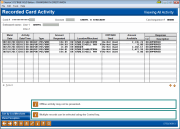
|
| Screen Title: | Recorded Card Activity | |
| Panel ID: | 3782 | |
| Tool Number: | Multiple | |
| Click here to magnify |
Access this screen by selecting the Activity option on the ATM/Debit Card Maintenance screen or Credit Card Maintenance screen.
Helpful Resources
What is Business Date, Activity Date, and Activity Time?
Screen Overview
This screen is the first of an enhanced set of inquiry screens that include all of the card information we receive from the network! Now, you will be able to view reasons for denials, authorizations, and final postings in a date/time order. Network Message Types, Reason Codes, ISO fees, Surcharge fees as well as your member activity fees will be displayed. Sort features allow you to sort by Date/Time and Location/Merchant, with a feature to position to a specific merchant on the list.
What can I see on this screen?
This screen includes a summary listing a record for each transmitted item that CU*BASE received for the ATM, Debit, or credit card.
Certain transmissions will not be recorded, such as transmissions that were denied at the switch itself (fraudulent transmissions or transmissions where the PIN did not match, for example).
Selecting an Item
To view the detailed information of an item, select it and use the Select option to move to the detail screen.
NOTE: It may take a moment to move to the next screen.
How can I find an item?
This screen contains a sort feature and a position to feature to assist you in grouping like items together and finding the specific item you are looking for within the list.
-
Click the column header to sort the column by alphabetical order. (For example, when selecting the Location/Merchant column, the items on the screen will be reordered so that the Location/Merchant items beginning with an “a” will be listed first. For example, “Admiral Petroleum Co.”.)
-
Once the items are sorted, a Position to field will appear. Enter the item you are looking for, and items that match will move to the top of the screen. (For example, if you type in “Mc,” the items purchased at “MCDONALDS” would move to the top of the screen.)
-
The Date/Time column can then be selected to sort the transmissions by date and time again.
Identifying Incremental Authorizations
(Contact Cards & Payments to see if this feature is supported for your vendor.)
The best way to explain this is to give an example: using the authorizations and charges on Mary Member’s card during a trip. Let’s say Mary Member goes on a trip and stays in a hotel. Her hotel sends an authorization to her card to hold the room. During her stay, the hotel sends additional authorizations to hold funds for meals that Mary eats in the hotel restaurant or for movies she rents while in her room. When Mary checks out, she pays the final balance of her hotel stay, and all holds are to be released at that time.
With this type of transaction, the initial authorizations are recorded with the Type of AUT POS/WDR. The subsequent authorizations, however, will are identified as incremental authorizations, tied to that initial authorization. These incremental authorizations are identified with a new Type of AUT POS/INC. This allows the system to tie all of the charges (initial and incremental) together to provide a final posting (which still has the Type of AUT POS/WDR). This change to identify the “incremental” charges as AUT POS/INC not only allows the system to better handle the authorizations but also assists when researching the charges.
-
To accomplish this, behind the scenes, we are now pulling in an authorization identification number from the incoming transaction record from the vendor, rather than having CU*BASE assign an ID internally as was done before.
Show Exceptions (F11)
Show Exceptions (F11) – The exception list shows all records that did not come back as “Approved.” Exceptions could be any transaction that received a response of Insufficient Funds, Approved for Partial, or Declined. (Shows transactions without a 00 or blank response code.)
-
NOTE: A response code of 10 means a partial approval, not a decline, and it appears in this exceptions list since it is a decline for the original amount (and an approval for a lesser amount).
Column Descriptions
|
Column Name |
Description |
|
Business date |
The date when the transaction hit the credit union’s books on CU*BASE. |
|
Activity date |
The date the transaction happened. |
|
Activity time |
The time the activity happened. Refer to Activity date above. |
|
Type
|
AUTH = Authorization or advice DEP = Deposit INQ = Inquiry PUR = Purchase RET = Return WDR = Withdrawal XFR = Transfer |
|
Amount Requested |
Original amount requested – might not be amount posted to member’s account.
|
|
DR/CR |
How this will post to the member’s account.
|
|
Location/Merchant |
Location and or merchant description according to Reg E standards (as much as can be displayed). This is also what member sees on statement.
|
|
ODP / ANR Used |
If the member has ODP and/or ANR available, and your credit union configuration allows for a member to utilize ODP and/or ANR for approvals, this indicates whether ODP and/or ANR was used to approve the transaction.
|
|
Amount Available |
Available balance of the account at the time of the authorization request.
|
|
Response Code |
Original numeric response code received or sent between switch (vendor) and CU*BASE. |
|
Response Description |
Correlating description associated with the numeric code. |