Loan Account Payoff Inquiry
| Screen ID: | IPAYOF-01 | 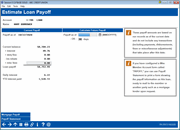
|
| Screen Title: | Estimate Loan Payoff | |
| Panel ID: | 7019 | |
| Tool Number: | Multiple | |
| Click here to magnify |
This screen is displayed when you select a 365-day calc. loan and choose the “Payoff” action on the Phone Operator Account Processing screen or by using Tool #1325 Loan Payoff Estimator and selecting a 365-day calc loan on the second screen.

|
Check out the video related to this topic: Loan Payoff Inquiry (More videos below!) |
Helpful Resources
If you have configured a Misc. Member Account Form called “PAYOFF,” you can use Payoff Statement to print a form showing the payoff information on this loan, ready to mail to the member or another party such as a mortgage lender upon request. Refer to the Misc. Member Account Forms booklet for details.
Screen Overview
This screen is used to determine payoff information for loans. The left side of the screen shows the payoff amount calculated as of the current date. Use the right side of the screen to enter a date or number of days, then use Enter and the system will calculate the payoff amount as of that date.
If you want to use the Payoff calculator for a mortgage or 360 day calc loan (for mortgage details), use Mortgage Payoff.
Use the up arrow (F7) when done to return to the previous screen.
Want to Record these Payoff Estimates?
You can activate a feature to record the payoff information in a Tracker conversation. To activate the feature check "Generate a tracker for loan payoff requests" on the Teller/Member Workflow Configuration and designate a Tracker Type and Memo Type for the conversation. Then every time you use Enter on this Payoff screen, CBX will automatically generate a tracker that will appear on the loan associated loan sub account. This way these Tracker entries will appear on a much shorter list of Trackers and will be separate from the main share account Tracker listing. The payoff requests can then be routed to a loan officer or other employee for follow up.
Field Descriptions
|
Field Name |
Description |
|
Current balance |
The current principal balance. |
|
+ interest |
The current interest due balance. |
|
+ deliq fine |
Any delinquency fines due on this account. |
|
- ins rebate |
Rebate of insurance premiums for the loan, if any.
|
|
+misc fees |
(Optional) Use this field to add document fees, title release fees, or other miscellaneous fees to the loan payoff amount. Use Enter to add the fee amount to the "Loan payoff" amount below. (This allows you to have this amount printed on the PAYOFF form (if configured) and collected at the time the loan is paid off.) |
|
Loan payoff |
The total amount necessary to pay off the loan. |
|
Daily interest |
The interest amount accrued per day on this loan, calculated as follows: Interest Rate ÷ Days In Year (365 or 366) = Daily Interest Factor (x.xxxxxxxxx) Daily Interest Factor * Current Balance = Daily Accrual (xxxxxxxxx.xx) |
|
YTD interest paid |
The total amount of interest paid year-to-date on the loan. |
|
Payoff as of |
Use these fields to calculate a payoff amount based on a specific date, or after a certain number of days. Enter the desired date or number, and use Enter to see the payoff. |
|
Date |
Enter a date (MMDDYY) to calculate the payoff amount as of that date. |
|
days |
Enter the number of days to calculate the payoff amount. For example, if the member wishes to pay off the loan in two weeks, enter 14. |
Additional Video Resources

|
Check out these video resources! |