Concentration Risk Analysis - Work with Segments
| Screen ID: | IRSKANL-03 | 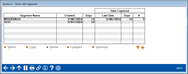
|
| Screen Title: | Work with Segments | |
| Panel ID: | 4597 | |
| Tool Number: | 592 | |
| Click here to magnify |
Access this screen by selecting "Select Existing Segment" (F6) on the entry Concentration Risk Analysis screen.
NOTE: Because this dashboard uses end-of-month data, activity during the current month will not be included in this analysis.
This screen lists the segments that were defined previously. Select a segment and then an option.
-
Select - Use this to advance to the entry Concentration Risk Analysis screen with the settings of this segment populated. Use this to re-run the segment to evaluate it at another time. This can be used as a first step towards taking a new snapshot of the segment. You will not be able to make adjustments to the segment settings.
-
Copy - Use this to advance to the entry Concentration Risk Analysis screen with the settings of this segment populated. Then select additional settings or make adjustments to the settings to define a new segment. You will be able to make adjustments to the filters if you select this option, but you will need to save these settings as with a new segment definition.
-
Delete - Use this to delete the segment definition. You will be presented with a confirmation screen to accept.
-
Compare - Use this to advance to the date selection screen, where you will select the dates for comparison.
-
Summary - Use this to advance to the first analysis screen for this segment.