Employee ID Lookup
| Screen ID: | ISCWIN-01 | 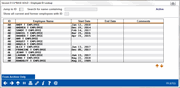
|
| Screen Title: | Employee ID Lookup | |
| Panel ID: | 6703 | |
| Tool Number: | n/a | |
| Click here to magnify |
This window will appear when you use Employee ID Lookup from the Time-Out Window.
This screen shows all of your currently active employee IDs, along with start and end dates. These dates are provided because of the archive feature, so that if you are looking at an ID on a screen or report, such as an ID attached to a transaction, some file maintenance, a loan officer or processor ID, etc., you can determine to which name that ID belongs. Use the From Archive Only button to toggle the list to show only employee IDs that have been archived, then use Show All IDs to see all IDs together. Comments will read **FORMER EMPLOYEE** for archived IDs, and you can use the start and end dates provided to determine if the data in question is associated with that employee, based on when they were actively working.
Other tips:
-
The core screens and reports that show employee IDs will NOT look to the archive for names. Assuming the ID has not been reused, the report or screen will either show blank or NAME NOT FOUND or something similar. If the ID has been reused, anywhere the ID appears will show the new person's name. In any case, since this window shows both the start and end date for all current and archived employees, based on the date of the data being viewed, you can use this window to resolve any questions about which employee actually performed the action.
-
The Comments column on this window does not show the comments on the employee profile itself, but rather will show ***FORMER EMPLOYEE** for archived IDs.