Tool Usage Analysis Lookup Window
| Screen ID: |
ITOOLUSE-02 |
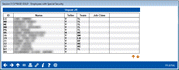
|
| Screen Title: |
Varies |
|
| Panel ID: | 6704 | |
| Tool Number: | 1195 or 1190 | |
| Click here to magnify |
This window will appear when you select a tool on the Employee Tool Usage dashboard and then use Show Assigned Employees. Alternatively, this window will appear when selecting a number in the # column when viewing detailed graphs in the Employee Security Profile Analysis.
How can I see which employees have been accessing a particular tool #, and when they are using it?
Screen Overview
This screen shows a listing of all employees assigned to the tool selected on the previous screen.
Use the scroll up and down buttons if the listing extended beyond the area shown on the screen.
The total number of employees that have access to the tool is listed in the column labeled "# Employees Assigned" on the Employee Tool Usage dashboard.
When accessed via Tool #1195 Tool Usage Analysis Dashboard this pop-up window has an additional column, "Used This Month" to show the number of times the user has accessed the particular tool during the current month.