Employee Security Profile Analysis
| Screen ID: | IEMPPRF-01 | 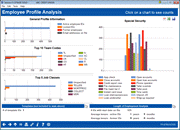
|
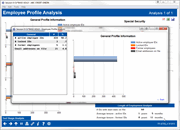
|
| Screen Title: | Employee Profile Analysis | ||
| Panel ID: | 6700 | ||
| Tool Number: | Multiple | ||
| Click here to magnify | Click here to magnify |
This window will appear when you use Tool #1190 Employee Security Profile Analysis. It can also be accessed via the Profile Analysis button on the main Employee Security dashboard.
This screen shows summary statistics and graphs of key employee security settings, for all of your credit union's active and archived employee IDs. Learn more about archiving employee IDs.
HINT: For related statistics about how tools are being used by your employees, use the Tool Usage Analysis button to display the Tool Usage Analysis Dashboard. .
There are 4 graphs shown on this screen; click on any graph to open a window showing the counts and percentages that make up each graph. Once the window appears, click any number in the # column to open the Tool Usage Analysis Lookup window, showing the employees that comprise the total. Use the << Back link in the lower-right corner of the window to return to the main dashboard.
-
General Profile Information - This graph shows general totals including # of active, locked, and archived employee IDs, as well as the number of email addresses that have been recorded in the employee profile.
-
Top 10 Team Codes - This graph shows the number of employees assigned to CU-defined team codes. Team codes are CU-defined and entered in the employee profile.
-
Top 5 Job Classes - This graph shows the number of employees assigned to Job Classification codes. Job Class codes are system-defined and assigned to employees in the employee profile.
-
Special Security - This graph shows the number of employees assigned to each of the flags in employee Special Security.
Also, in the bottom right-hand side of the screen you'll see a Length of Employment Analysis summary that calculates the tenure of your current and archived employee IDs based on the start (and end) dates recorded in the employee profile.
NOTE: IDs that are flagged as templates will not be included in these statistics. There is a special section at the bottom that notes how many template IDs have been set up.