Analyzing Transactions by Delivery Channel
| Screen ID: |
ITRCNT-01 |
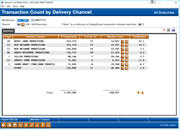
|
| Screen Title: |
Transaction Count by Delivery Channel |
|
| Panel ID: | 5948 | |
| Data Source: | MAORTRCNT | |
| Snap Shot: | þ
As of Month End ¨ Right Now |
|
| Tool Number: | 867 | Click here to magnify |
Access this screen by selecting Tool #867 Transaction Count by Delivery Channel or by selecting Transaction Volumes (F9) from the Configure Transaction Labels screen.
-
IMPORTANT: Because this report uses current month files, the data on the report will not be static.
-
Data for this screen is available on the second business day of the month after BOD has run.
Export and Common Bonds Using Selectable Data Points
Any data point that is selectable (differentiated by a button-like highlight, also note that when hovering over a clickable data point the cursor adjusts to allow selection) will allow you to select to either Export the data to a file, or to use Common Bonds to view additional data sets.
Additional Dashboard Links
Create full-color PDFs of the data on the screen – PDF Exports
Learn about downloading data to Excel or acomma-delimited file
Dashboard Tips – Questions to Ask When Comparing a Dashboard with Another Dashboard or Report
Knowing Your Members CU*BASE Relationship Management Tools
How often have you wanted to know exactly how many transactions were posted through CU*BASE in a month? What are the most significant origin or delivery channels for transaction counts? What would it look like if you graphed your transactions on a monthly basis? This tool allows credit union teams a quick inquiry and presentation format to discuss transaction activities and how they affect the credit union.
Data is initially shown for all branches combined; use the Branch field at the top of the screen to view one branch at a time. Branch number in this case represents the branch from the transaction record.
All member transactions are included. Data is taken from transaction files and summarized in an ongoing file called MAORTRCNT. This file will contain this summarized data going back to May 2004. (Your credit union’s retention period for full transaction history does not affect the retention of this file; it is intended to be a “permanent” record for analysis purposes.) This will allow you to analyze past history without having to request data from backup tapes.
The Members column shows the number of members represented by the transactions under each delivery channel. If a member does 3 transactions at one branch he is counted as a member only once. However, if the same member does transactions at more than one branch he will appear under both branches. Therefore, when displaying all branches combined, the total number of members shown here may be a bit larger than the number of members your credit union actually has, because of some duplicate members who do business at more than one credit union branch.
If you choose to export a member list, the members will be identified from the detailed transaction history in HTRANS1, HTRANS2, and HTRANS3. Since these detailed files have limited history available (12 months for checking/savings and 48 months for loans/certificates), an accurate member list will only be possible for the most recent 12 prior months. Any export attempts on the 13th – 48th prior months will produce only a list of members who handled loan and certificate transactions through the teller line. Any attempt for older 49 months ago will not find any members.
Field Descriptions
|
Field Name |
Description |
|
Month/year |
Select the month and year whose data you want to view. |
|
Branch |
Select the branch whose data you want to view. Select 00 to view all branches’ information |
|
The Other category |
Select a percent here. If a delivery channel’s percent value is less than this amount, its transactions will be combined in the “Other” category’s figures. This feature lets you limit the analysis to significant percentages by grouping all small percentages into a single “Other” group. This also makes the graphs easier to read. |