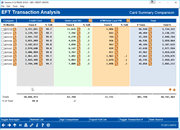EFT Transaction Analysis (2)
| Screen ID: |
ITRNEFT-01 |
|
| Screen Title: |
EFT Transaction Analysis |
|
| Panel ID: |
5011 |
|
| Tool Number: | 594 | |
| Click here to magnify |
This screen appears when you select a year or years the initial EFT Transaction Analysis and press Enter.
This data is populated on the second day of the month. Because this data is as of end of month, the data will not change during the course of the month.
This dashboard
lists additional detail of transaction information for all BINs (credit,
debit and ATM) by month for the years selected on the previous
screen. This the total number of transactions and total dollar
amount for debit, credit and ATM BINs by year by month. From here
you can access a breakdown of data by age.
Using this Screen
To view selected months, check the box in front of the row and press Enter. Only those months will appear on the screen. The totals will be adjusted according to the data selected. Use Refresh List to view all months.
To toggle between totals, averages and percentages, use Averages/Percentages. The name of the button will change as you toggle.
Select a year and use Age Comparison to view a breakdown of the data for the most recent month available by age groups.
View Credit Card Billing at the Charge Type Level
This screen also allows you to drill down at the charge type level on a given month, allowing you to analyze the credit card activity and associated details. View credit card billing information, including purchases, finance charges, and cash advance fees. Click the lookup next to the month to view this analysis