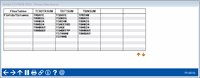Data Source (EFT Portfolio - Transaction Summary Analysis)
| Screen ID: |
ITRNEFT-07 |
|
| Screen Title: |
Primary Data Sources |
|
| Panel ID: |
6618 |
|
| Tool Number: | 594 | |
| Click here to magnify |
Access this screen by selecting Data Source on the EFT Transaction Analysis screen, or any further drill down screen.
The Data Sources (F14) screen displays the Tables (files) and Columns (fields) that are used to generate the data on the selected dashboard. This information is useful should database administrators prefer to further examine the data in Report Builder, or to generate a custom report. The screen lists the tables across the top of the chart, such as TEFTSUM in this particular dashboard example, and the specific fields used in generating the dashboard output, such as TSDATE and TSAGE.
For more information on these tables and columns, use the Tool #332 Database Search Assistant to look up detailed information. Occasionally, some tables that generate dashboard data are located in CUBASEFILE, which are inaccessible within Report Builder. For assistance in understanding the different locations of data within the core, contact the Asterisk Intelligence team, ai@cuanswers.com.