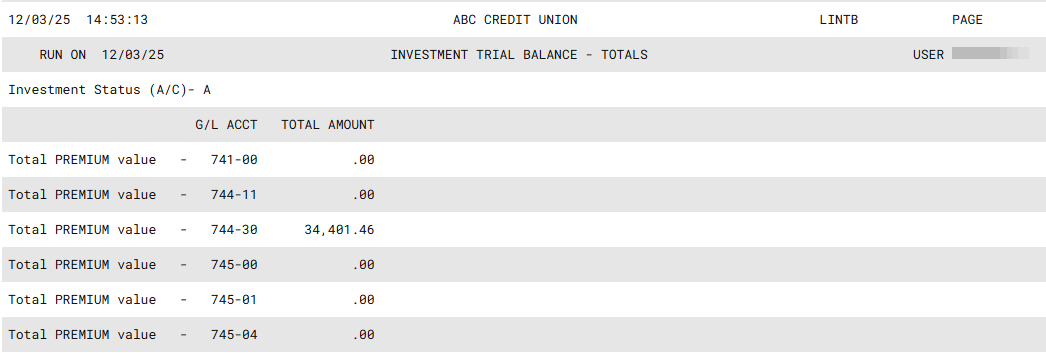Printing the Investment Trial Balance
| Screen ID: |
LINTBS-01 |
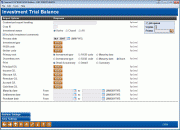
|
| Screen Title: |
Investment Trial Balance |
|
| Panel ID: | 3658 | |
| Tool Number: | 408 | |
| Report Name: | LINTB | Click here to magnify |
Access this screen by selecting Tool #408 Investment Trial Balance Report.
Helpful Resources
Screen Overview
Like a member trial balance, the Investment Trial Balance reports key balances and dates for all investments in a single detailed report. More importantly, the report includes summary totals by the general ledger accounts represented in the credit union’s balance sheet and income statements. This summary page is used monthly to balance the investment subsidiary to the balance sheet.
There are two reports that can be produced:
-
A Detail report showing detailed information about each investment, sorted by Corporation then Investment Type, with subtotals by investment type and corporation and grand totals for all investments.
-
A Totals report showing summarized totals by G/L Account.
-
You can optionally select to print either one or both.
How Do I Save/Retrieve My Report Settings?
For more details on setting up this feature, refer to the Automating Reports and Queries booklet.
This report can be used with the “Report Scheduler,” a time-saving automation feature that allows you to select and save the filters you use to run several commonly used reports and then set these reports to be run automatically by our operations staff on the first of the month. Or you can save the settings and run them manually by yourself at any time.
To save your report settings, first select your filters, including printer (can be a physical printer or the HOLDxx or MONTHxx OUTQs). Then select Save Settings. On the next screen name your settings (we recommend adding your name!), and designate whether you wish to run this manually or if you wish for operations to run the report. At a later time, use Retrieve Settings to populate the screen with the settings you have saved. You can also edit your settings using Retrieve Settings. All saved settings can be viewed on the Report Automation: Standard Reports screen.
Field Descriptions
|
Field Name |
Description |
|
Customized Report Heading |
Enter an optional custom report heading. |
|
Corporate ID |
To include investments from only one corporation, enter the Corporate ID here; leave the field blank to include all corporations. |
|
Investment Status |
Use this flag to limit the report to either Active investments (“A”), Closed investments (“C”) that have not yet been purged, or All (blank). |
|
Include Investment Comments |
Choose Yes to print any comments recorded on the investment. Choose No to omit comments on the printed report. |
|
Process Date |
Enter the month and year for which data should be shown. Normally six previous months are available. To run a report using month-end data prior to the months held online, contact a Client Services Representative. (There is a charge if this service is requested.)
|
|
Investment type |
To include selected investment types on the report, click the Select button and select the types. Select multiple types by holding done the Ctrl key while selecting the types. Use select to return to this screen the number of types selected will appear next to the button |
|
FASB Codes |
To include selected FASB codes on the report, click the Select button and select the codes. Select multiple codes by holding done the Ctrl key while selecting the codes. Use select to return to this screen the number of codes selected will appear next to the button |
|
Vendor/broker Code |
To include selected vendor/broker codes on the report, click the Select button and select the codes. Select multiple codes by holding done the Ctrl key while selecting the codes. Use select to return to this screen the number of codes selected will appear next to the button |
|
Sort By |
Use this flag to indicate how the report should be sorted: by Investment Type ("1"), by FASB Code ("2"), or by Maturity Date ("3"). |
|
Principal G/L |
To include only investments that use a specific General Ledger account number for principal, income, discounts, premiums, accruals, or gain/loss entries, click the Select button and select the account number(s). |
|
Maturity date from |
To include only investments that mature within a specific time frame, enter the starting and ending date here; leave the field blank to include all items. |
|
Settlement date from |
To include only investments that have a settlement date within a specific time frame, enter the starting and ending date here; leave the field blank to include all items. |
|
Purchase date from |
To include only investments that were purchased within a specific time frame, enter the starting and ending date here; leave the field blank to include all items. |
Report Sample: Trial Balance Detail
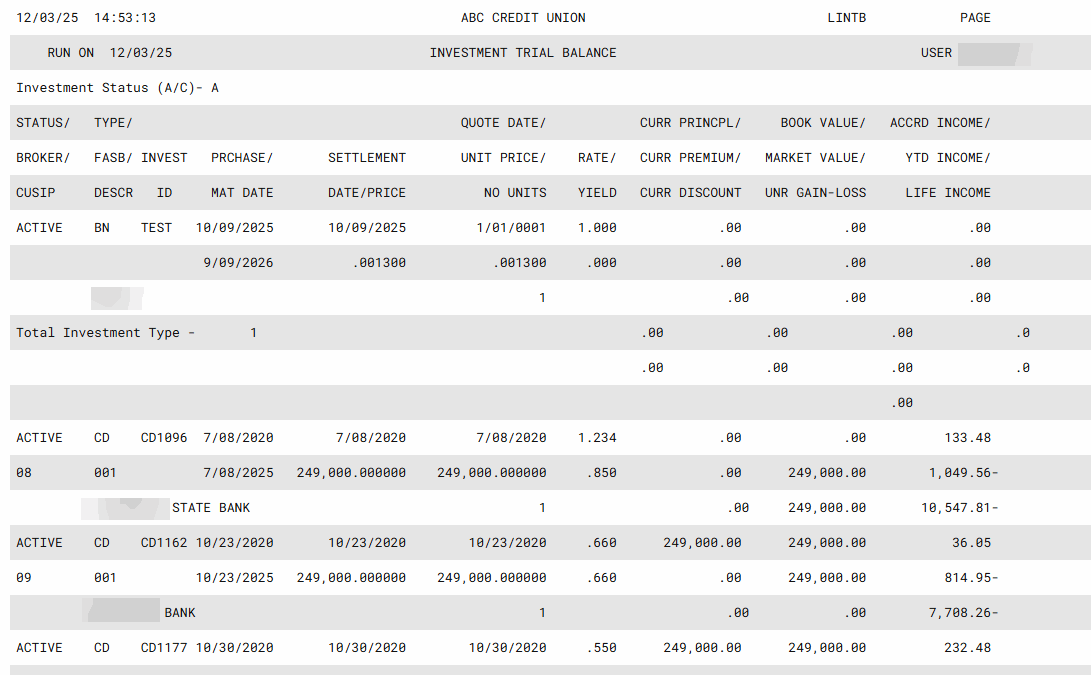
Report Sample: Trial Balance Totals