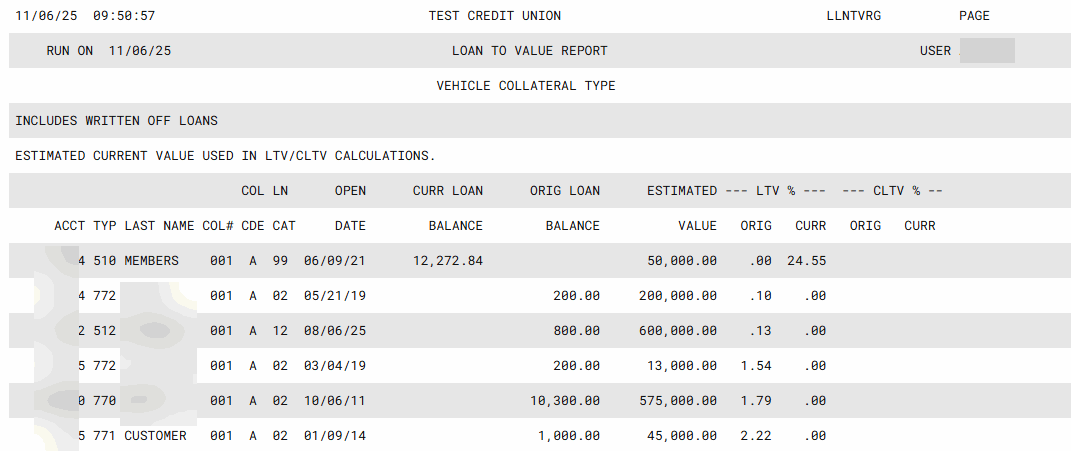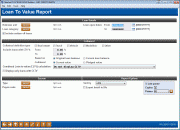Loan to Value Report
|
Screen ID: Screen Title: Panel Number: Report Name: |
LLNTVR-01 Loan to Value Report 3287 LLNTVRG |
|
Access this screen by selecting Tool #477: Loan to Value Analysis Report.
This report shows loan-to-value ratios on your loans accounts a little differently than the LTV you are used to seeing on individual collateral records. This report will calculate loan-to-value (LTV) figures based on current and original balance. In addition the CLTV can be calculated one of two ways; 1) using other debt manually entered on the real estate collateral record, or 2) using all loans sharing the collateral (entire portfolio)
This report will be very handy for reviewing mortgage loans that are nearing 80% LTV and therefore requiring PMI termination, as well as to check for exceptions to credit union policy on your LTV ratios.
You can choose a specific loan category or business unit to report, and can sort by account number, LTV ratio, or loan category. There are two LTV calculations, one based on current and the other based on original loan balance. You can specify a cut-off ratio to display on the report (such as 79.00% if you want to see loans getting close to PMI termination). You can even choose to see only loans that actually have your PMI escrow type attached to them if you wish.
-
NOTE: If ‘other debt’ (option 1 above) is used to calculate CLTV, then the accuracy of CLTV figures based on current balance is directly related to accurate reporting of the current value of the "Other" collateral field (for example a mortgage) on the real estate collateral record. If ‘entire portfolio’ (option 2 above) is used to calculate CLTV, then the accuracy of the CLTV figures is directly related to accurate reporting of the ‘Estimated value’ on the collateral record.
Field Descriptions
|
Field Name |
Description |
|
Loan Details |
|
|
Business unit |
(Optional) To include only accounts with a specific business unit code on the report, use the Select button to reveal a screen to select one or more loan security codes. SEE ALSO: Filter and selection directions. When you return to the screen, the count of the items selected with appear next to the button. Learn more about business unit configuration. Default is ALL. |
|
Loan category |
(Optional) To include only accounts with a specific loan category on the report, use the Select button to reveal a screen to select one or more loan security codes. SEE ALSO: Filter and selection directions. When you return to the screen, the count of the items selected with appear next to the button. Default is ALL. |
|
Loan open dates |
(Optional) Select a range of dates. Only loans opened during this date range will be included in the results. |
|
Include written off loans |
Leave this checked to include written-off loans. unchecking this will not include written-off loans in the results. |
|
Collateral |
|
|
Collateral definition type |
(Required) Select from the following collateral types: real estate, stock, vehicle, medallion or other. You may select one or multiple collateral types. Only loans with these collateral types will be included in the results.
|
|
Include loans with LTV% from xxx% to xxx% based on Original loan balance/Current loan balance
|
(Optional) Select to only view loans with an LTV percentage equal to, above or below the percentage amount entered in the equal to field. This allows you to narrow the number of loans that appear on the report. If an LTV% range is indicated above, then select which LVT %, either LTV % based on original balance or LTV % based on current loan balance. (Defaults to original balance.) Then for collateral select whether this should be based on current value or pledged value (defaults to current). |
|
Combined Loan-to-value (CLTV) calculation |
Options are; 1) using other debt manually entered on the real estate collateral record, 2) using all loans sharing the collateral (entire portfolio). The default is 1. Option 2 considers all loans that share the same collateral. For example, the same real estate loan could be used as collateral for more than one loan. NOTE: If option 2 is used and there are multiple loans using the same collateral, the lowest non-zero ‘Estimated value’ from the collateral record is used in the CLTV calculation. |
|
Display only loans with CLTV |
(Optional) Select this option to display only those loans that have a calculated CLTV on the report. Depending on the CLTV calculation (see previous field), you will only see real estate loans that have other debt entered on the collateral record (option 1) or loans whose collateral is being shared with one or multiple loans. |
|
Escrow |
|
|
Type |
(Optional) To include only accounts with a specific Escrow Type code on the report, use the Select button to reveal a screen to select one or more loan security codes. SEE ALSO: Filter and selection directions. When you return to the screen, the count of the items selected with appear next to the button. Default is ALL. |
|
Payee Code |
(Optional) To include only accounts with a specific Payee Code, use the Select button to reveal a screen to select one or more loan security codes. SEE ALSO: Filter and selection directions. When you return to the screen, the count of the items selected with appear next to the button. Default is ALL. |
|
Report Options |
|
|
Sort by |
Select whether to sort the report results by account base, LTV or loan category. LTV based on original balance is the default.
|
|
Export details to file |
Use “Export details to file” go to the screen where you can choose to create a file that lets you use Member Connect to communicate instantly with these members via email and online banking messages, set up a marketing outreach via mailing labels and selective statement inserts, and track the responses via a telemarketing Tracker. This file will contain account base only. Or choose to export more data to use with Report Builder. |
Report Sample