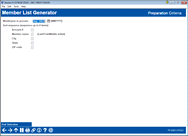Member List Generator (8) - Sort Criteria
|
Screen ID: Screen Title: Panel Number: |
LMBLBLS-08 Member List Generator - Preparation Criteria 6061 |
Access this screen by pressing Enter on the fifth screen.
Helpful Resources
Learn how to view accounts with/without certain services.
Screen Overview
This screen is used to specify the order in which the mailing labels should print. Enter a sequential number from 1 to 4 to specify the sort order.
-
For example, if you want the labels sorted by ZIP code first, then by member last name within each same ZIP code, enter 1 next to Zip and 2 next to Member Name.
When ready, use Enter to proceed. The screen that will appear next depends on which output option you chose on the initial screen:
Field Descriptions
|
Field Name |
Description |
|
Account # |
Sorts by account base number. (You’ll be able to specify later whether that account number is actually printed or included in the database file.) |
|
Member name |
Sorts by last name, then first name, then middle initial. |
|
City |
Sorts by city name. |
|
State |
Sorts by state. |
|
Zip Code |
Sorts by ZIP code (including Zip+4). |
Buttons
|
Button |
Description |
|
End Selection |
Use this to skip all of the remaining selection criteria screens and proceed directly to the final output setup screen, depending on which output option you chose on the initial screen: |