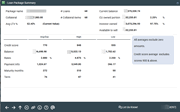Loan Package Summary
|
Screen ID: Screen Title: Panel Number: |
LNSUMMR-01 Loan Package Summary 4297 |
|
Access this screen by selectinga package and then "Summary" on the Work with Packages screen. Or access this screen while working with the package and selecting Package Summary Finally this can be accessed from "Package Summary" from the Loan Packages Sold screen.
This screen is used to view summary statistics about the loan package and can be used to analyze the package or to communicate the package contents to a potential buyer.