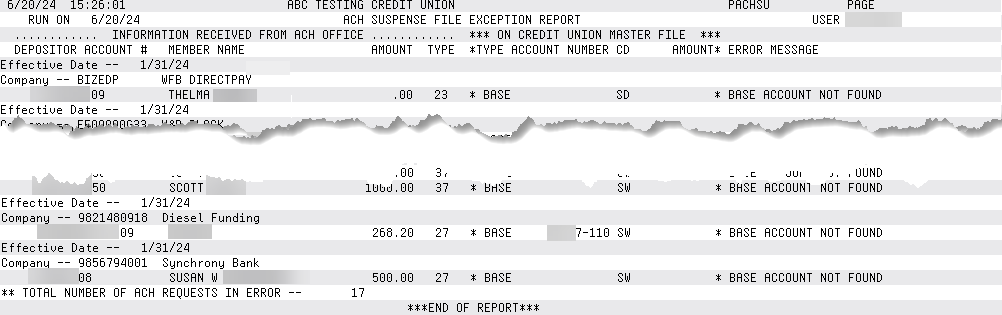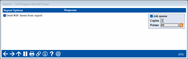Printing the ACH Suspense File Exception Report
|
Screen ID: Screen Title: Panel Number: Report Name: |
PACHSU-01 ACH Suspense File Edit Process 979 PACHSU |
Access this screen by selecting Tool #672: Print PACHSU-Suspense Report.
This screen is used to print the ACH Suspense File Exception report (PACHSU).
Use Tool #1874 Work ACH Suspense (Invalid Accounts) to access a dashboard to work only accounts with invalid account bases.
This report is one of the daily ACH reports automatically generated (if you are an online client) prior to posting when the file is checked against the master ACH records, showing a “preview” of any exception items in the file, including account number errors or insufficient funds. Items will be sorted in order by Effective Date, and grouped by Company ID and Company Name.
-
If you review this report in the morning, remember that items with an effective date in the future, as well as debits for the current date, may not have been posted yet. There may still be time to work these items to prevent them from becoming exceptions when they are posted. (If you are an Online client and depending on your ACH Posting Controls Config some items have usually already been posted by the time this report is pulled.)
You can also print the report on demand using Tool #1875, to assist in working daily exceptions. The report will only invalid account numbers, not NSF accounts, making this an excellent report to use when verifying that all exceptions have been taken care of.
When ready, use Enter to generate the report.
Report Sample