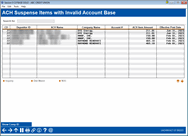ACH Suspense Items with Invalid Account Base
|
Screen ID: Screen Title: Panel Number: |
UACHINVACT-01 ACH Suspense Items with Invalid Account Base UACHINVACT-01 |
|
Access this screen by selecting Tool #1874 Work ACH Suspense (Invalid Accounts)
This tool allows for maintenance on ACH suspense items; this tool shows only invalid base accounts. These items also appear on the PACHSU report, however, this dashboard can be checked and worked multiple times per day as ACH is received without running the report. Note that once an item is worked on this new dashboard it will no longer show on this dashboard, nor on the PACHSU report.
NOTE: These exceptions apply only to invalid accounts on the primary or base share account. If there are exceptions on the distributions, these will need to be worked from the Exception report at the time of posting.
-
To search for active members, highlight the entry and use Inquiryto search for active members (or use the link in Inquiry to search closed members).
-
To work Distribution Maintenance, highlight the entry and select Dist Maint.
-
To complete a Notice of Change, highlight the entry and select NOC.
-
Use the Show Comp Name/Show Comp ID (F12) button to toggle between Company Name and Company ID.