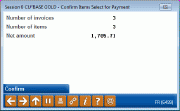Confirm Items Selected for Payment
|
Screen ID: Screen Title: Panel Number: |
PAPAPR-W1 Accounts Payable Invoice Detail 6499 |
|
Access this screen by selecting invoices on the Organize Invoices for Payment screen and then "Save/Prepare to Pay."
This confirmation window shows a confirmation of the invoices that have been prepared for payment. (If no invoices are selected, zeros will be shown.)
Select Confirm (F5) to move the payment to the Process Payments screen. Or select to skip (not shown (F8)) or back up (F3) to return to the previous screen.