Online Credit Holder Inquiry
| Screen ID: |
PCTGS03-05 |
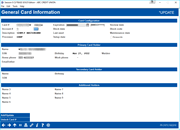
|
| Screen Title: |
Online Credit Holder Inquiry |
|
| Panel ID: | 1071 | |
| Tool Number: | 12 or 568 | |
| Click here to magnify |
Access this screen while inquiring on a credit cards. This screen can be access by selecting a card and "Card Inquiry" from the Card Maintenance screen. You will also see this screen when ordering a replacement card for a member.
-
If asterisks appear on this screen this is due to the privacy configuration.
If you are ordering a replacement card, use this screen to attach the loan suffix to the card. Enter the suffix in the field provided.
SEE ALSO: Credit Cards: User Guide.
Field Descriptions
|
Field Name |
Description |
|
Card # |
The 16 digit number embossed on the member’s credit card |
|
Account # |
The member’s corresponding account number base and loan number suffix.
|
|
Block Code |
The status code associated with the member’s credit card. See Block Codes for more information about hot cards and related block actions. |
|
Block date |
The date on which the most recent change to the block code occurred. The system populates this field when the block code entry is saved. The presence of a date in this field indicates that a block code is either currently set on this credit card or there was one in the past. If a block code has never been set this field will be blank. |
|
Setup date |
The date the card was first selected to be embossed. |
|
Description |
The 20 character description identifies the credit card type. (i.e. VISA PLATINUM). Set up in the Credit Card Configuration sub-system and displayed on this screen. |
|
Maint date |
The date on which associated data of this credit card was last changed. |
|
Processor |
The third-party processor for this credit card (vendor). This is set up during Credit Card Configuration and displayed on this screen. |
|
Last used date |
This date is populated when transactions are processed and posted to this account. |
|
Expiration |
Enter the date on which this card will expire. After entering the account suffix in the appropriate field, this field will automatically calculate the expiration based on the BIN configuration tied to that suffix. |
|
Review Date |
This is the date of which the LOAN is up for Review. Note that this is not the expiration date of the card, and unless the configuration exists in the loan category to deny transactions based on past-due review date, this date is informational only. |
|
Primary Card Holder |
|
|
Name |
The full name of the primary member on this credit card loan. |
|
SSN |
The Social Security number of the primary cardholder. |
|
Birthday |
The birthdate of the primary cardholder. |
|
Maiden |
The data entered into the Mother’s maiden name field on the primary member’s MASTER record. Used for security purposes. |
|
Night time contact number |
Home phone number of the primary cardholder. |
|
Daytime contact number |
The ‘at work’ phone number of the primary cardholder. |
|
Score card |
This indicates if this card participates in ScoreCard. ScoreCard™ is Certegy's automated program that provides a flexible method to offer incentives to cardholders: Bonus Points and CashBack reward program. |
|
Email/Other |
Email, alternate phone number, or other contact information of the primary cardholder. |
|
Secondary Card Holder |
|
|
Name |
The full name of the Secondary cardholder on this credit card account. Multiple Additional Signers can exist for one credit card loan. If there are multiple Additional Signers, CU*BASE will display the first record found on the Online Card Maintenance screen in the Secondary Card Holder segment. Other names are displayed only on the Additional Signers screen.
|
|
Birthday |
The birthdate of the secondary cardholder. |
|
SSN |
The Social Security number of the secondary cardholder. |
|
Additional Holders |
|
|
Additional Holders |
(This feature does not apply to multiple-PAN users) Names of 7 additional cardholders are listed here as they will appear on the credit card. Additional Holders are authorized users of the credit card, but are NOT necessarily primary or secondary signers for the loan account associated with this credit card.
|