Viewing a Denied Loan Request
| Screen ID: |
PLNDEN-01 |
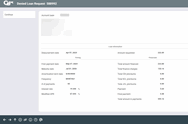
|
| Screen Title: |
Denied Loan Request |
|
| Panel ID: | 1233 | |
| Tool Number: | 2 or 53 | |
| Click here to magnify |
This screen appears when you use the View or Change option on the Denied Loan Recap/Inquiry screen.
This is the first of four screens used to view the denial information for a previously denied loan request. This first screen shows a recap of the actual loan information, including the amount and terms.
To view or reprint the actual denial notice, use Enter to continue. The first of three denial notice screens will appear. (If the View option was selected, the screens will allow inquiry only; no changes can be made.) When the final notice screen appears, you may use Print Denial Notice to print another copy of the notice.