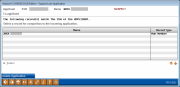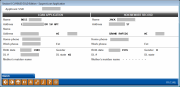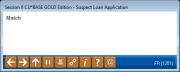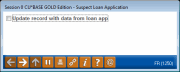Handling "Suspect" Loan Applications
|
Screen ID: Screen Title: Panel Number: |
PLNSA-01 Suspect Loan Application 1252 |
|
SEE ALSO: Handling Unauthenticated Loan Applications
This is the first in a series of screens used to handle a loan application that is considered “Suspect” by CU*BASE. This pertains to applications that come into CU*BASE from an external source, such as an external website or third party such as Prime Alliance or Dealertrack.
When working an application that was marked as “suspect” (a partial match), the following steps are used to allow you to indicate how the record should be handled, before proceeding through the normal loan application process:
|
1.The initial Suspect Loan Application screen will appear showing the existing record(s) that matched the incoming item (primary or co-applicant). Be sure to read the text at the top of this screen carefully as it will explain which applicant needs to be verified. Select the most likely name in the list and click Select or use Enter to proceed. |
|
|
2. The next screen will show data from the loan application and data from the existing member/non-member record in a side-by-side format. Use this screen to compare the information and verify if they both represent the same person. (If necessary, you can back up to the previous screen and choose a different name.) |
|
|
3. If the names DO represent the same person, use Match (F10). |
|
|
Press Enter to display a pop-up window that will link this application to the existing record from your database. |
|
|
You can choose whether or not to overwrite data from your database with the data from the incoming application. BE CAREFUL: All fields on the left side of the screen will overwrite all fields on the right side of the screen, even if they are blank. (This is because CU*BASE has no way of knowing which were blank on purpose—for example, if they don't have a work phone or apartment number anymore—and which were just forgotten.) When in doubt, leave the flag unchecked and simply make any needed updates to the address information later. |
|
|
OR |
|
3. If the names do NOT represent the same person, it is likely that one of the records has an incorrect SSN. It may be necessary to delete the application and recreate it using a correct SSN. (Use the Backup arrow to return to the previous screen and use Delete App (F4) to delete this application.)
·Research may be needed to determine the correct course of action. If the error turns out to be part of your non-member database record (or even your member database), remember that existing non-member records might already be linked as co-borrowers or joint owners! SEE ALSO: Modifying a Social Security number
These steps will repeat if both the primary and co-applicant were considered suspect, so that you can handle each as appropriate. If you cancel the process before confirming both names, the application will still be marked as “Suspect” so that it can be handled later.
Once both applicants have been properly identified and matched to your existing data, you will proceed to the Loan Recap screen for normal loan application handling.