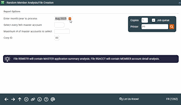Creating a Random File of Members
|
Screen ID: Screen Title: Panel Number: |
PMSTRS-01 Random Member Analysis/File Creation 1262 |
Access this screen by selecting Tool #710: Random Mbr Analysis/File Build.
This screen can be used to generate a database file of randomly-selected memberships from your credit union's membership records. This program was designed to allow you to respond to requests by auditors and examiners who wish to contact a sampling of your members to verify account information.
There are actually two files that are created (see below for details about the fields that are included in each file):
-
Summary (filename RSMSTR) - This file contains a summary list of account bases (one record per account base), with a total of account balances by type (share, draft, etc.).
-
Detail (filename RSACCT) - This file contains account details from the MEMBERx files for those same members. (Because most members have accounts in multiple MEMBERx files, this detail file will usually contain substantially more records than the summary.)
Complete all fields (described below) and use Enter to begin generating the file. The file will be stored in your credit union's QUERYxx library (where xx is your credit union's 2-character ID).
-
CU*TIP: Remember that you can enter this file name into the Member Connect tool and quickly correspond directly with these members via various channels such as email or It's Me 247 online banking messages.
Field Descriptions
|
Field Name |
Description |
|
Enter Month/Year to Process |
Enter the month and year for which data should be shown. Normally three previous months are available. To run a report using month-end data prior to the months held online, contact a Client Services Representative. (There is a charge if this service is requested.) |
|
Select every Nth member account |
Enter a number from 1 to 9999 to select how the accounts should be chosen from your MASTER files. For example, if you enter 10 here, the system will select every 10th record found (in account number order) and copy it into the random file. |
|
Maximum number of master accounts to select |
Use this field if you wish to limit the size of the final file. Enter the maximum number of accounts that should be selected. The actual number selected will be affected by the total number of memberships in your credit union's files as well as the number entered into the previous selection field.
|
|
Corporate ID |
Enter your credit union's corporation number (usually 01). |
File Formats
Following is a list of the fields that will be included in the random files:
RSMSTR
This file contains one record per account base.
|
Field Name |
Description |
|
Master Account Base |
The member's account base. |
|
Total Share Balance |
A total of all accounts for this member with Application Type SH. (Does not include IRA shares.) |
|
Total Share IRA Balance |
A total of all accounts for this member with Application Type IR. |
|
Total Draft Balance |
A total of all accounts for this member with Application Type SD. |
|
Total CD Non-IRA Balance |
A total of all accounts for this member with Application Type CD where the IRA flag is set to No. |
|
Total CD IRA Balance |
A total of all accounts for this member with Application Type CD where the IRA flag is set to Yes. |
|
Total Tax Escrow Balance |
A total of all accounts for this member with Application Type TX. |
|
Total Loan Balance |
A total of all accounts for this member with Application Type LN. |
|
Total Open Credit Balance |
A total of all accounts for this member with Application Type OC. |
RSACCT
This field contains one record for each individual account suffix found.
|
Field Name |
Description |
|
Account Base |
The member's account base. |
|
Account Type |
The account suffix. |
|
Savings or Loan |
An indicator showing the type of account: S = Savings account, L = Loan account. |
|
Appl Type |
The Application Type code for the account. Click here for a list of codes. |
|
Acct Balance |
The account balance as of the Month/Year to Process selected when the file was generated. |