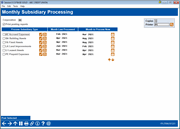Monthly Subsidiary Processing
|
Screen ID: Screen Title: Panel Number: Report Name: |
PMTHSUB-01 Monthly Subsidiary Processing 7094 PMTHSUB |
Access this screen by selecting Tool #305 Process Monthly Subsidiaries.
Helpful Resources
Subsidiary Processing: Overview and Step by Step Procedures
This is the screen used to post the subsidiary entries and generate the monthly expense journal entries for all records in the work file.
To print a listing of all items that will be posted, click Print posting reports. (And example of the report is shown on the confirmation screen topic.)
The Month Last Process is displayed and stored by subsidiary type. It is not stored at the subsidiary level.
The Unlock button is used for brand-new subsidiary types that have never been posted before, for example during conversion. For existing subsidiary types, even if you unlock and enter another date, the correct month will be processed. You cannot skip over a month or repeat a month, for example.
To view a history of when work files were generated and posted in the
past, select the  icon to move to the Subsidiary
Posting screen.
icon to move to the Subsidiary
Posting screen.
When ready, use Post Selected to move to the confirmation screen which will generate the report as well.
-
Any items where the Start Date on the record is later than the Effective date specified when the work file is generated, will not be processed.
-
You can change the monthly expense amount for an individual item by clicking the
 icon to move to the Work Subsidiary Items
screen. IMPORTANT NOTE: This changes the amount permanently
on the subsidiary record. It is not just for this month.
icon to move to the Work Subsidiary Items
screen. IMPORTANT NOTE: This changes the amount permanently
on the subsidiary record. It is not just for this month.
-
When you post, the system calculates the transaction amount (depreciation, amortization, or accrual), subtracts 1 from the number of months remaining, and generates the journal entries to be posted to the G/L.
-
IMPORTANT: This feature creates the journal entries only; it does not actually post them to the G/L. Use the Post Subsidiary J/Es feature to post the entry to the General Ledger.