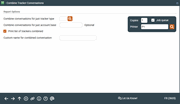Combine Tracker Conversations
|
Screen ID: Screen Title: Panel Number: Report Name: |
PTCOMM-01 Combine Tracker Conversations 3605 PTCOMM |
Access this screen by selectingTool #231:Combine Tracker Conversations.

|
Check out the video related to this topic: Combining Trackers (More videos below!) |
Helpful Resources
Learn how to complete tasks related to Trackers.
What are my Tracker copy and consolidate options?
Why should I consolidate my Trackers to one per Type?
Screen Overview
Use this screen to consolidate your Trackers by Tracker Type. You can choose to combine all Trackers of a specific type across all memberships (members) or select a specific member and combine just that member’s Tracker (of a selected type into one Tracker).
-
For example, you might have multiple Sales Trackers (ST) per member and may want to consolidate these Trackers into one ST Tracker per member. Select the Tracker Type of ST.
OR
-
You may want to combine all of the Sales Tracker (ST) for a specific member. Select the Tracker Type of ST and enter a members account number.
NOTE: With either selection, you can select a custom name for your new combined Tracker. If you do not enter a name in this field, then the name of the Tracker that was created first is used. This name is also called a "Reference" on various screens.
Press Enter and a warning message will appear.
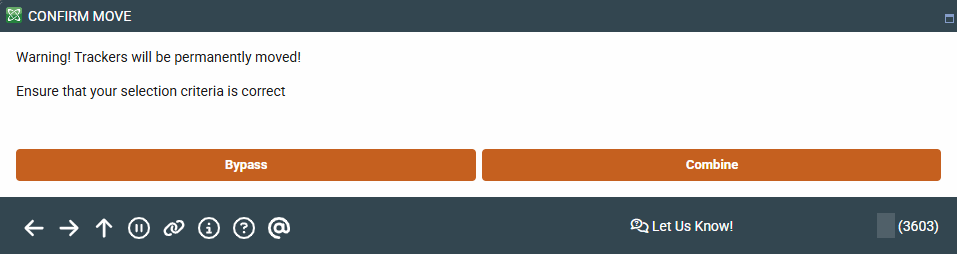
Use Combine to consolidate the Trackers. When combined, Tracker conversations will be listed from newest to oldest by the time that the Tracker conversation was created. The Tracker name will the name of the first Tracker of that Type.
-
Remember that the “Allow conversations to be moved from one tracker to another” box must be checked in the Tracker configuration in order for Tracker conversations to be combined.
Assigning the Combined Tracker a Custom Name
The combined Tracker by default will take the name of the first Tracker created. If you wish to assign your combined Tracker a different name enter your custom name in the "Custom name for combined conversation" field. (This may be helpful for many collections departments that want to combine collections Trackers, but whose original Tracker does not have a generic name of “Collection Card.”)
Report Sample
A report will print listing the number of Trackers that were combined and the placement of the Trackers on the combined Tracker. (Note the New Conversation # - this indicates the placement of the conversation on the combined Tracker.) If a specific member is not selected, the report will include a listing of all members, similar to the one listed below.
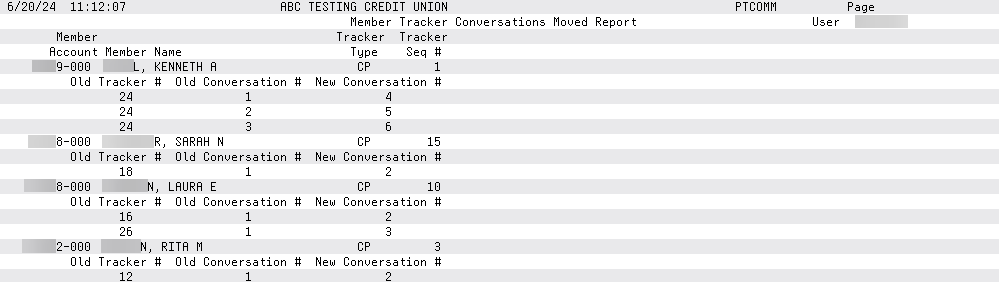
Additional Video Resources

|
Check out these additional video resources! |
Visit the CU*BASE video library to view more videos!