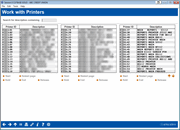Work with Printers
|
Screen ID: Screen Title: Panel Number: |
PWRITER-01 Work with Printers 6793 |
|
Access this screen by selecting Printers (F22) on the Work with Spooled Reports screen. Or use Escape while on the Menu List to access the Time Out Window. From there select "Work with Printers."
This screen lists the printers at your credit union. Use the Search for description containing to advance to the first printer on the list containing that text in the Description. Use the up and down arrows to advance and return through the printer listing.
Options
|
Option |
Description |
|
Start |
Use this to start printer session when End is used. See Start below. |
|
Restart page |
If the printer physically dropped session, use this to start printing from this page. |
|
Hold |
Use this to hold the print job (to change the print cartridge, for example). Use Release (see below) to remove the hold. |
|
End |
Use this to shut down printer session. Use Start (see above) to restart the print session. |
|
Release |
Use this to release the printer from a hold. See Hold above. |