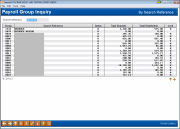Payroll Group Inquiry (2)
|
Screen ID: Screen Title: Panel Number: |
PYR602-01 Payroll Group Inquiry by Search Reference 4917 |
|
Access this screen by entering data in the "Search field" field on the first Payroll Group Inquiry screen and pressing Enter.
The format of the screen will be based on the selection of Search field on the previous screen.
Select the desired group and use Enter or Select to proceed with posting or group maintenance.
-
NOTE: The Status of the payroll group can be either “A” (active) or “S” (suspended). If the Lock column reads “Y,” the group is locked. When a payroll group is posted, the system locks the group and places a “Y” in this field. When the system finishes posting, it changes the field back to “N.” This ensures that you will not be able to create or modify a work file while it is being posted. In addition, a payroll group can be locked manually in the group configuration to prevent posting.