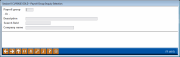Payroll Group Inquiry (1)
|
Screen ID: Screen Title: Panel Number: |
PYR600-01 Payroll Group Selection 4915 |
|
This screen will appear when you use Search (F12) on the first payroll posting screen or the first Payroll Group Maintenance screen.
This is the first of two screens used to search for or inquire on a Payroll Group. There are two ways to use this screen:
-
Enter a Payroll Group ID number and use Enter to display the parameters that were set up when the Payroll Group was created, including company address, contact information, and default settings such as processing view and search fields. Inquiry screens similar to the regular Payroll Group maintenance screens will appear showing the settings but not allowing any changes to be made.
From those screens, Transaction History (F15), will be available to allow access to the Payroll Group Posting History inquiry.
OR
-
Use the Description, Search Field or Company Name fields to enter an item you wish to locate. Depending on which field is used, a different screen (Description, Search, or Company Name) will display the data in a slightly different format.