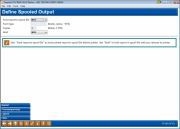Printing the Report: Spooled Output
|
Screen ID: Screen Title: Panel Number: |
Report Builder (Query) Spooled Output QRYDFSPL |

|
Check out the video related to this topic: Printing the Results (More videos below!) |
Helpful Resources
Learn how to print Query results.
Screen Overview
This screen lets you define how the report will be spooled prior to printing. The Hold feature is ideal if you want to see how the printed report will look (page length and width, page headers and footers, number of pages, etc.) before actually sending it to the printer. After this screen is completed, use Enter to continue to the next screen.
Field Descriptions
|
Field Name |
Description |
|
Send report to spool file |
Choose Yes to send the printed report to your spool file before it is sent to the printer. Leave the field blank and the printer configuration will determine how the print file is handled. (Do not use No for any CU*BASE reports as it may cause conflicts at the printer.) If you wish to hold the report in the spool file before sending it to the printer, be sure to choose Yes in the Hold field. |
|
Form type |
This field is not used for CU*BASE reports. |
|
Copies |
Enter the number of copies that should be printed. |
|
Hold |
Choose Yes here if you would like the print file to wait in your spool file until released by you to the printer. This if helpful if you wish to preview the output before printing it. IMPORTANT: The Send report to spool file field must be set to Yes in order to use this feature. |
Additional Video Resources

|
Check out these additional video resources! |
Visit the CU*BASE video library.