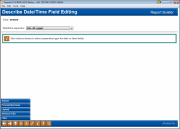Formatting Numeric Data - Date/Time
|
Screen ID: Screen Title: Panel Number: |
Report Builder (Query) Date/Time Formatting QRYDTTM |
This screen appears when you use the Date or Time Editing(2) on the Format Numbers screen.

|
Check out the video related to this topic: Formatting Account Numbers and Dates (More videos below!) |
Helpful Resources
Screen Overview
Use this screen to choose a format for dates and times. Use the choices shown to select a separator for date or time fields. For example, use the slash ( / ) to show a date as 05/01/03, or use a colon ( : ) to show a time as 14:24:34.
When done, use Enter to save changes and return to the Format Columns screen.
Additional Video Resources

|
Check out these additional video resources! |
Visit the CU*BASE video library.