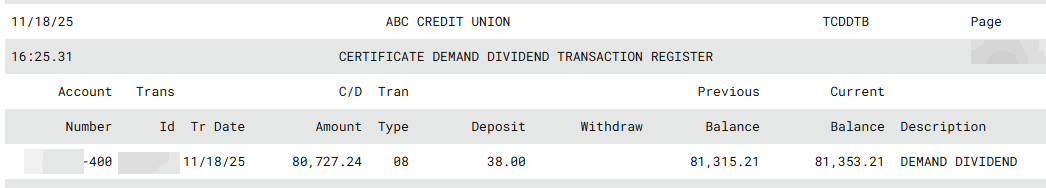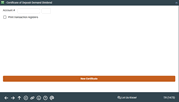Posting Dividends to a Certificate Account (1)
|
Screen ID: Screen Title: Panel Number: Report Name: |
TCDDTB-01 Certificate of Deposit Demand Dividend 1473 TCDDTB |
|
This screen appears when “Certificates” is selected on the initial Demand Dividend Processing screen.
This second screen is used to specify the account number and suffix from which the dividend is to be paid. If Name ID is activated, you will need to enter the Name ID of the member. Learn more about Name ID configuration. Then choose whether or not to print a transaction register report showing the payment transaction.
When ready, use Enter to proceed to the final screen.
Report Sample
Following is a sample of the report generated when the Print Transaction Register is selected: